Page 1
Mepis on ICE
Written by Jim Farnsworth
After all the fooling around with KDE, and Gnome, and all of the other minimalist desktops, I keep coming back to iceWM. I know of a number of people who are using iceWM but it's certainly not as popular as Gnome or KDE. So why would iceWM continue to be my desktop of choice?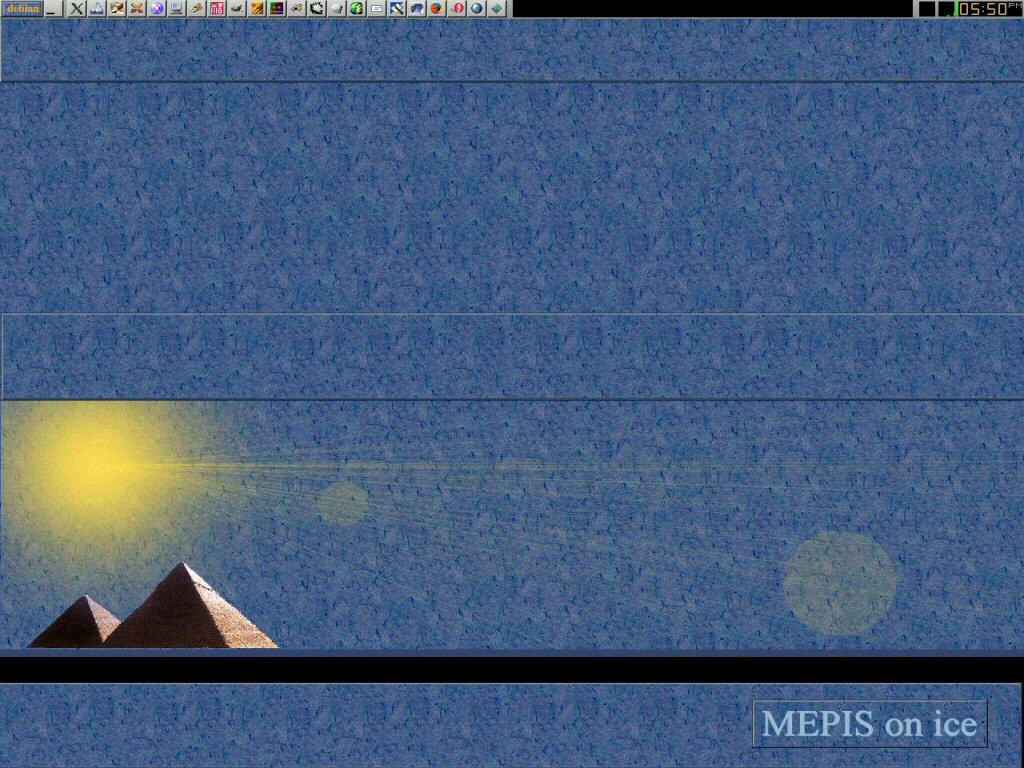
I've been running Mepis/Debian for the last couple of months and I've not found another Distro that's as easy to set up and maintain or to use on a daily basis. If you're seriously going to run Linux, as a new use, as a business solution, or if you just want to try an easy way to try a build that pretty much adheres to the Debian standard, please give it a try.
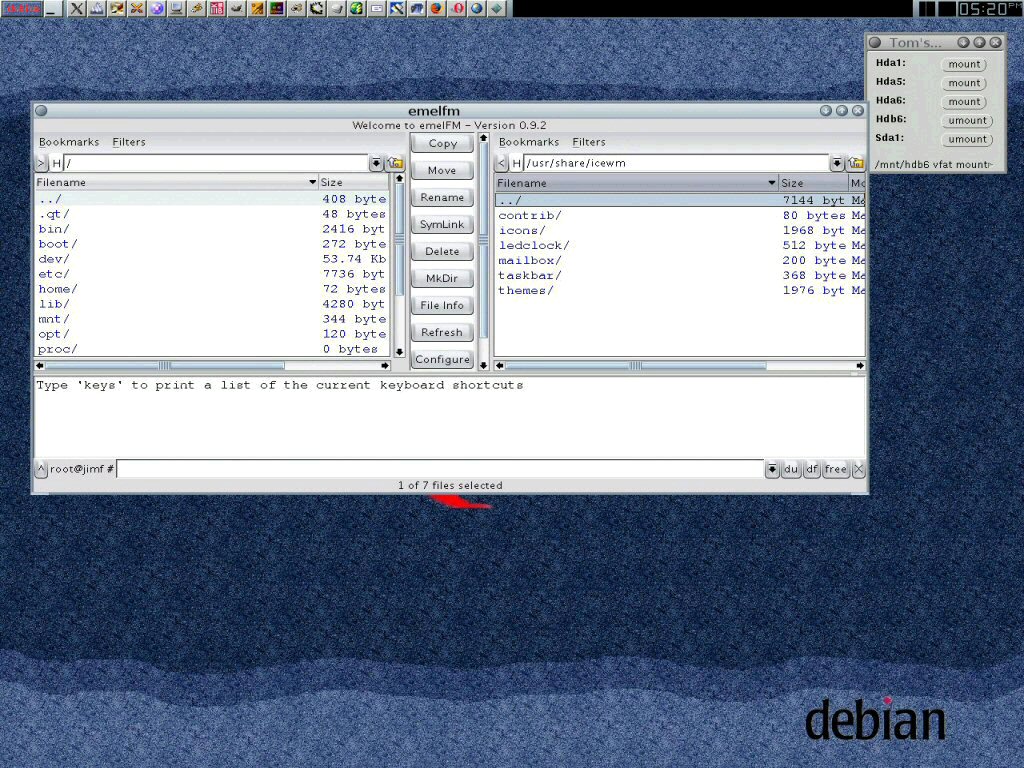
The main desktop with Mepis is KDE. Like many users, most of my time with Linux has been with the KDE desktop with a few early ventures into Gnome. In the process of becoming familiar and proficient with Linux I've been trying on other desktop/xmanagers. All of my hardware is more than adequate to run whatever I want, as fast as I want, so, resources aren't an issue. But as an Engineer, I've found KDE and Gnome are becoming more bloated and resource hungry than I'd prefer. As a graphic artist, I find many of the minimalist desktops too severe for my taste, and, I have to admit that I prefer the command line less than I used to. This was a dilemma until I tried iceWM.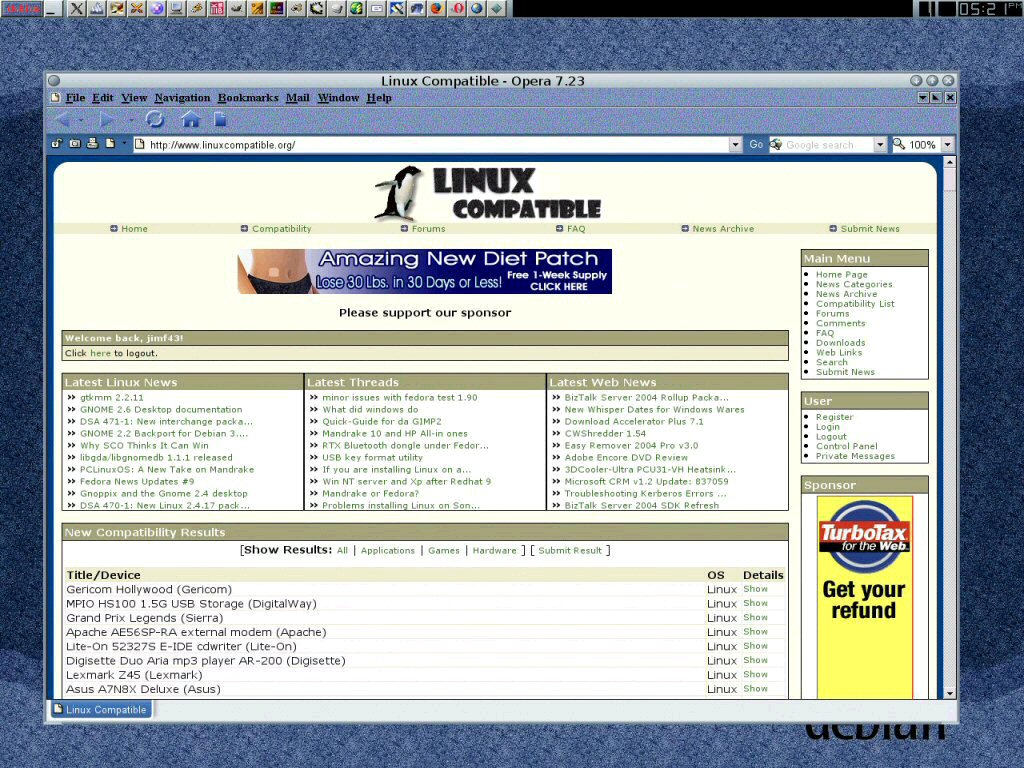
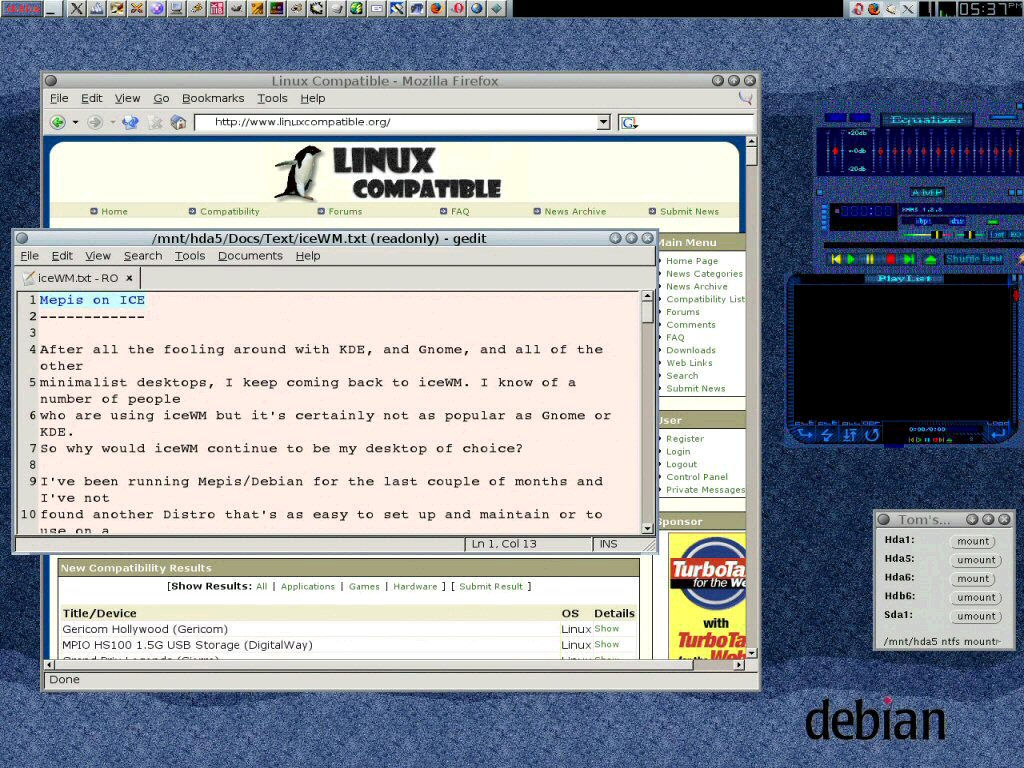
Like most people I want to accomplish certain tasks and projects on my computer. What I find is that iceWM makes it easier to get those jobs done quickly, enjoyably, and with a minimum of drama. IceWM has a much more functional but simple interface than does KDE or Gnome. It allows you to set up 'your' menus and 'your' toolbar(s) just as 'you' want them. It's much less memory and resource intensive, but, a lot quicker than KDE or Gnome while still supplying as much eyecandy as you're able to create. It looks and performs as well as any of them, so, if you've never tried iceWM you're doing yourself a disservice and missing a real treat.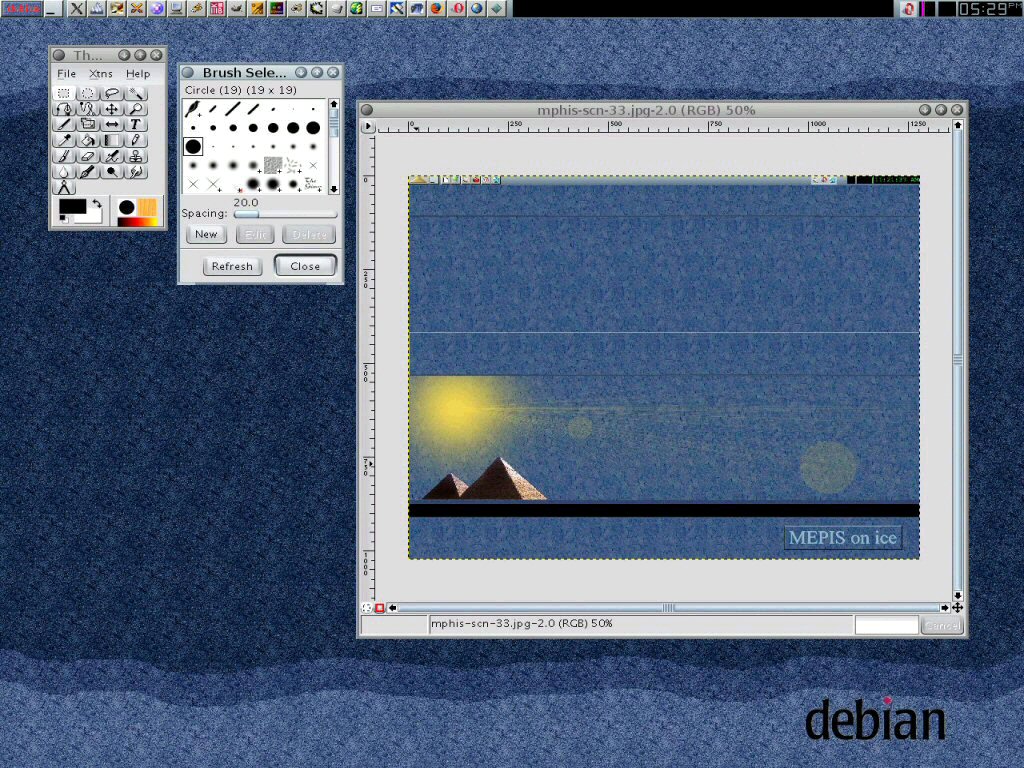
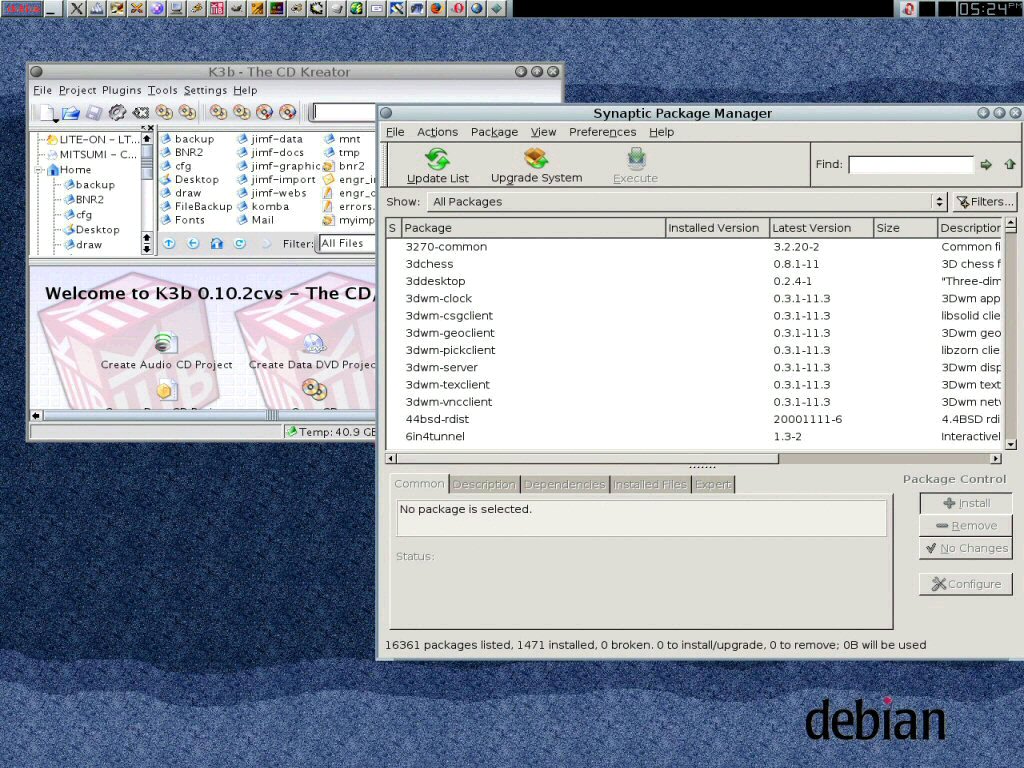
So, you're looking at it and saying "that must be hard to set up". Well, if you consider having to edit two files work then I guess so. IceWM is configured through two simple and understandable text files. If you don't like that then there are also a number of utilities that give you GUI configuration panels that mostly give you yes/no choices. Themes and wallpaper are also very simple in concept and easy to deal with.
Given a few pointers an experienced Linux user should be able to configure without much instruction at all. Given adequate instruction, I don't see any reason why iceWM couldn't be configured by one with very little experience.
The main problem in configuring iceWM is the lack of really complete documentation and good examples. While a certain amount of useful documentation is supplied on the iceWM website, most of the examples are pretty sparse. If you'd like to try iceWM then I suggest you look at the following:
*** The iceWM homepage is at
icewm
Don't forget to download and install the 'extra' themes.
*** Where the files are Configuration files are in your home directory under /.icewm. I've found it wise to add a /.icewm/icon directory specifically for the ice program icons. Themes are found under /usr/share/.icewm/
If you're running gnome apps, you can set their themes through the Gnome 'gtk-theme-switch' app. KDE app theme will be whatever you've set up in KDE. If you're running the KDE login manager, then your wallpaper will be the same as your KDE login background. Most of the KDE 'pieces' can be run directly under iceWM. All gnome apps (that I've tried) run under ice.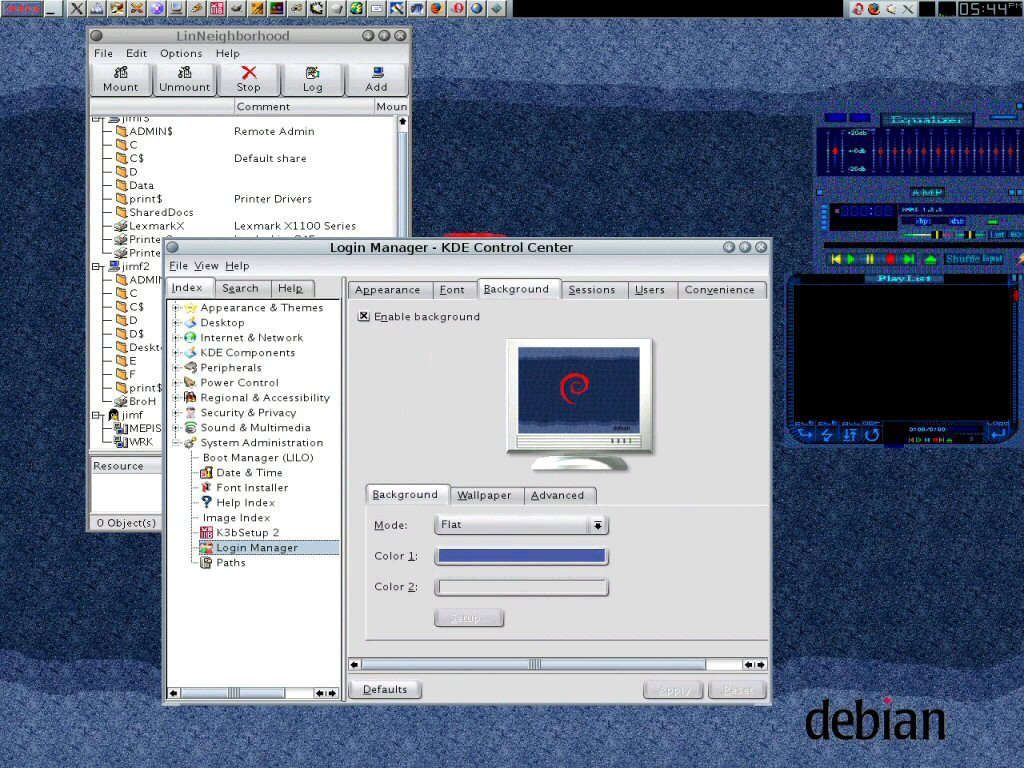
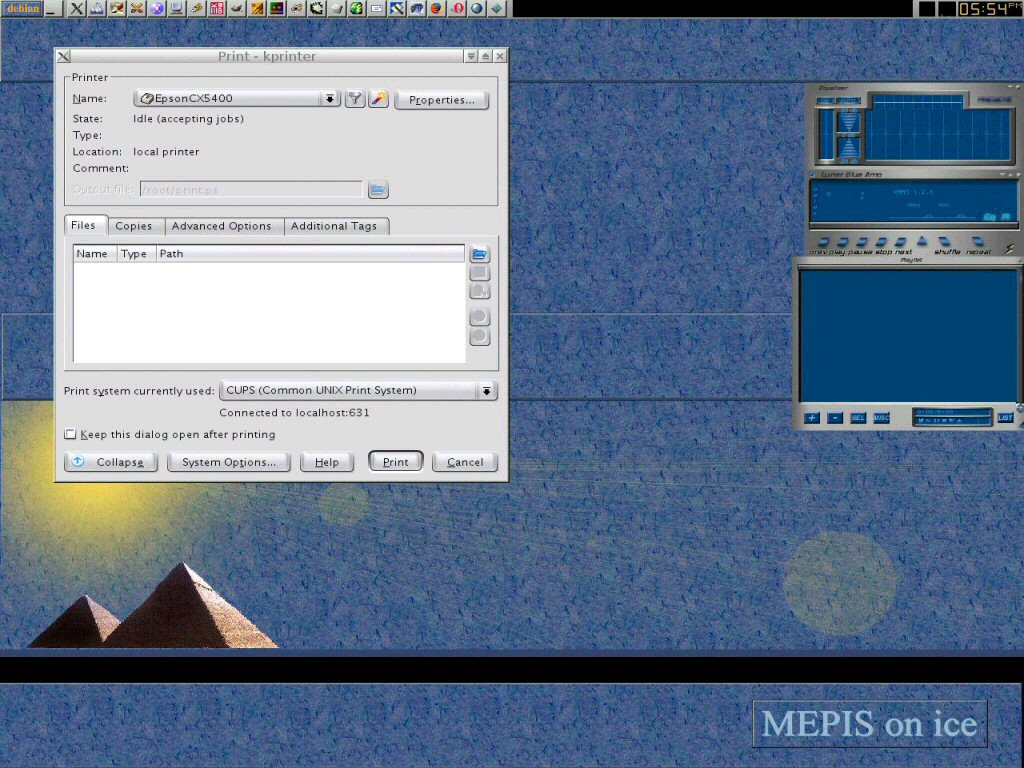
*** Useful and effective utilities for iceWM
If you're running Debian, all are available through the repositories. RPM and source are include in most Distros, through RPM find, or at the iceWM site.
* ice-me IceMe - menu editor for IceWM
a graphical menu edit tool - this is the best one for editing the menus it will also work in conjunction with 'icepref' (see other config tools)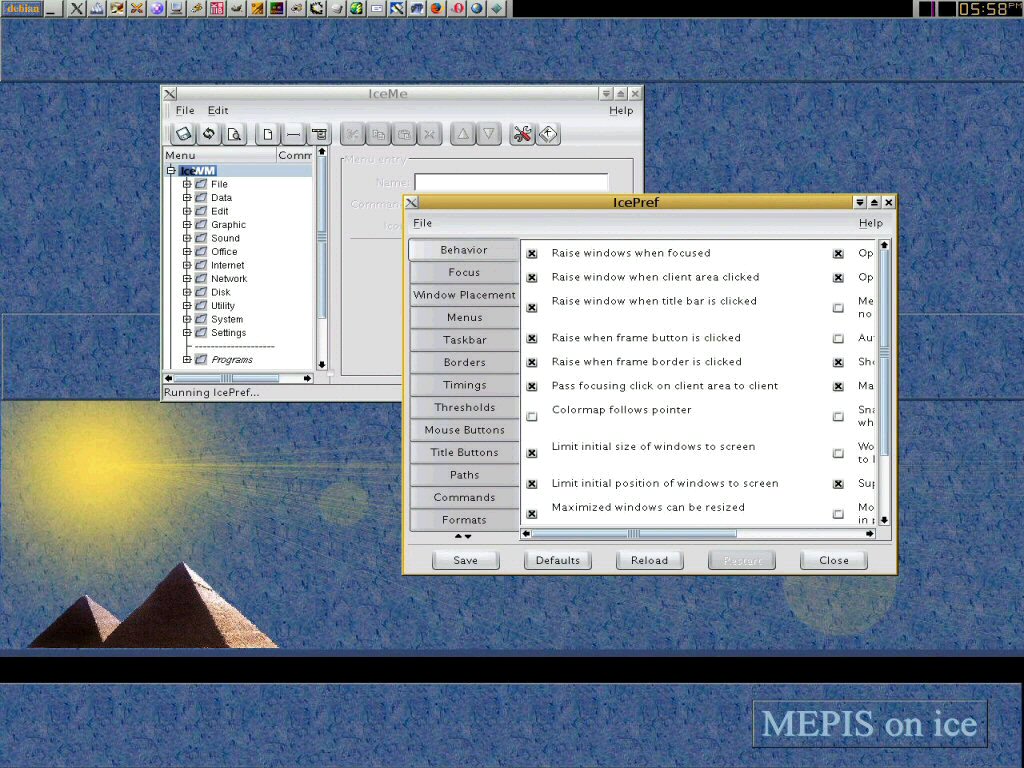
* Other iceWM configuration tools are listed at
IceWM FAQ and Howto: Tools for IceWM
*** The Mepis homepage is at
MEPIS | Now Shipping Versions 8.0 and 8.5
If anyone needs help with an iceWM configuration, I'd be happy to advise.
Jim Farnsworth
