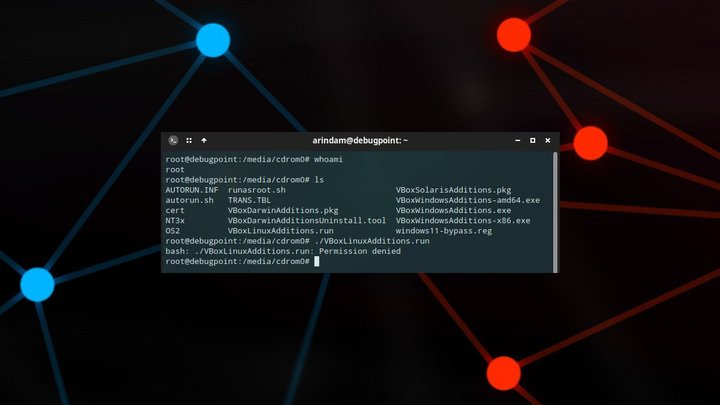2 Ways to Fix VboxLinuxAdditions.run permission denied Error
Learn how to fix the VBoxLinuxAdditions.run permission denied error with these two methods in Debian Linux. You typically encounter vboxlinuxadditions.run permission denied error in Debian Linux while trying to install VirtualBox Guest Additions. The “permission denied” error indicates that the vboxlinuxadditions.run script lacks the necessary permission to execute.
However, you also get this error even if you run as root (see below) despite the root account’s permissions. This can be frustrating. This happens because when you insert the guest additions CD via the VirtualBox menu, Debian creates an /etc/fstab entry with the “noexec” or “noauto” option. This causes all the permission bits (rwx) to be ignored, even if you run as root.
2 Ways to Fix VboxLinuxAdditions.run permission denied Error
There are two different approaches that DebugPoint has published to resolve the VboxLinuxAdditions.run permission denied error that can occur with the VirtualBox Guest Additions.