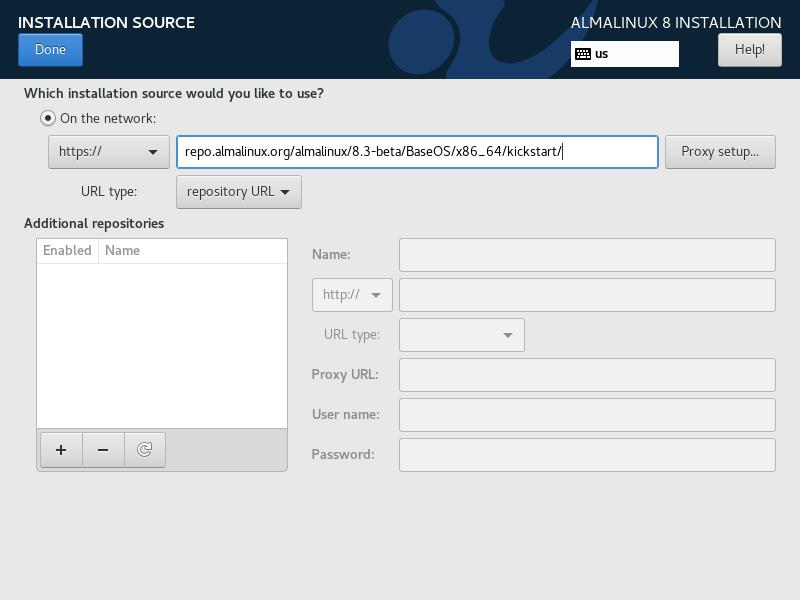The first beta version of AlmaLinux 8.3 is now available for testing. AlmaLinux is a fork of RHEL from the developers behind CloudLinux and a drop in replacement for CentOS 8.
It's here!
After roughly a month and half from the announcement, we're proud to present the public beta for AlmaLinux. This is a 1:1 RHEL binary compatible replacement for CentOS.
Any bugs you may find are unintended features (please report them, see known issues at the bottom for important information).
[ Caveat emptor: This is a beta version, caution advised, and thoroughly test before even considering any use other than testing.]
Thank you all for your interest and suggestions for the project so far, and for all the offers of assistance that have been received. We will continue developing and providing updates and information regarding the project, how you can contribute, and how it is evolving here and in the website ( www.almalinux.org) and blog ( blog.almalinux.org).
Let us know how your testing goes, and if you have any special use case that is somehow affected in AlmaLinux.
Installation instructions
There are three installation ISO images available:
AlmaLinux-8.3-beta-1-x86_64-boot.iso - a single network installation CD image that downloads packages over the Internet.
AlmaLinux-8.3-beta-1-x86_64-minimal.iso - a minimal self-containing DVD image that makes possible offline installation.
AlmaLinux-8.3-beta-1-x86_64-dvd1.iso - a full installation DVD image that contains mostly all AlmaLinux packages. We don't really recommend using it unless you need to set up and use AlmaLinux on a machine without internet access.
Download a preferable ISO image and verify its checksum. Here is an example for GNU/Linux:
# download and import the AlmaLinux public key $ wget https://repo.almalinux.org/almalinux/RPM-GPG-KEY-AlmaLinux $ gpg --import RPM-GPG-KEY-AlmaLinux # download a checksums list $ wget https://repo.almalinux.org/almalinux/8.3-beta/isos/x86_64/CHECKSUM #verify the checksums list, we are looking for “Good signature” $ gpg --verify CHECKSUM gpg: Signature made Thu 28 Jan 2021 11:39:12 PM MSK gpg: using RSA key 51D6647EC21AD6EA gpg: Good signature from "AlmaLinux packager@almalinux.org" [unknown] gpg: WARNING: This key is not certified with a trusted signature! gpg: There is no indication that the signature belongs to the owner. Primary key fingerprint: 5E9B 8F56 17B5 066C E920 57C3 488F CF7C 3ABB 34F8 Subkey fingerprint: E53C F5EF 91CE B0AD 1812 ECB8 51D6 647E C21A D6EA # download the network install ISO $ wget https://repo.almalinux.org/almalinux/8.3-beta/isos/x86_64/AlmaLinux-8.3-beta-1-x86_64-boot.iso # calculate the downloaded ISO SHA256 checksum $ sha256sum AlmaLinux-8.3-beta-1-x86_64-boot.iso d15be406f417e81382b46a54d87dff01c8ca770c847c18703f19146587b61a1f AlmaLinux-8.3-beta-1-x86_64-boot.iso # compare it with expected checksum, it should be the same $ cat CHECKSUM | grep -E 'SHA256.*AlmaLinux-8.3-beta-1-x86_64-boot.iso' SHA256 (AlmaLinux-8.3-beta-1-x86_64-boot.iso) = d15be406f417e81382b46a54d87dff01c8ca770c847c18703f19146587b61a1f
If you decided to use the AlmaLinux-8.3-beta-1-x86_64-boot.iso image, you will need to provide this https://repo.almalinux.org/almalinux/8.3-beta/BaseOS/x86_64/kickstart/ repository as the Installation Source:
If you are going to install a non-minimal environment, you will need to add the AppStream repository to the additional repositories: https://repo.almalinux.org/almalinux/8.3-beta/AppStream/x86_64/os/.
There are no extra Installation Sources required if you decided to go with AlmaLinux-8.3-beta-1-x86_64-minimal.iso or AlmaLinux-8.3-beta-1-x86_64-dvd1.iso images.
How to set up a usb key to install AlmaLinuxdd if=AlmaLinux-8.3-beta-1-x86_64-boot.iso of=/dev/sdXWhere sdX is your usb device
Known Issues
Our libreport/abrt packages aren’t integrated with the bugs.almalinux.org bug-tracker yet, so a user will have to submit a crash report manually. Issue: almbz#2.
The “perl:5.30” module support is incomplete in the beta release, it will be finished in the stable.
We don’t have the latest “jmc” and “maven” module versions. They will be updated later.
The “satellite-5-client” module is located in the BaseOS repository instead of the AppStream. Issue: almbz#4.
There is no support for Secure Boot in the beta release. Issue: almbz#3.
The debuginfo repositories are empty and will be populated in a couple of days after the beta release.