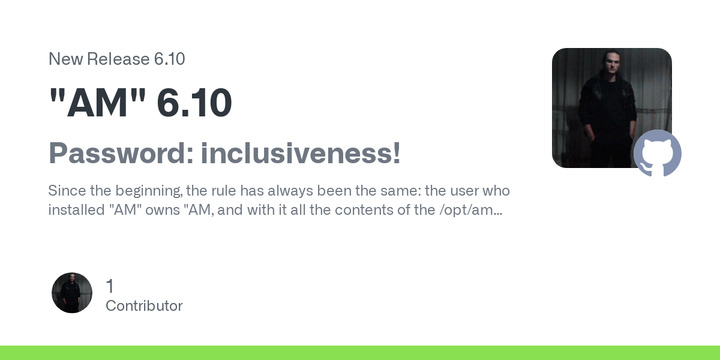"AM" 6.10
Since the beginning, the rule has always been the same: the user who installed "AM" owns "AM, and with it all the contents of the /opt/am directory. This resulted in constant error messages for other users of the system, whether privileged or not (see this screenshot) because none have "write permissions" in /opt/am other than the owner.
However, we have an "AppMan Mode", which can be activated with the
--useroption, so... why not suggest to these excluded users to use "AM" as non-privileged users? Like " AppMan" indeed!This is the point of this release!
The admin that owns "AM" to enable "AppMan Mode" needs to use the option
--user, as always, also its the only one that can update the core script APP-MANAGER in both "AppMan Mode" (option--user) and "Normal Mode" (option--system, always suggested during the use).
Users without write permissions in /opt/am will see a prompt (see the screenshot down below), choose Y or N (default is Y).
The following message only appears to the owner of "AM" while for other users, the use of "AM" in "AppMan Mode" will be discounted.
"AM" is running as "AppMan", use am --system to switch it back to "AM"Obviously, from now on, APP-MANAGER is also read/write only for the owner of "AM", for security reasons.
Among other changes:fixed versioning in many other applications, adding new checking/creating criteria for-f,-land other options that use them;replaced all references to ".cache" with a single common variable, and functions to make the directory operational and secure;added version cleanup/update mechanism for-ooption;added function to check if an app to be updated is read-only (result of previous attempts on permissions, a series of commits then canceled in favor of this release), useful for future implementations ** we hope to implement a group in the future whose members can update "AM" and its modules with RW permissions in /opt/am, but for now, the security, updating and oversight of "AM" is in the hands of user who installs/owns it. What's Changed
- Fix version in the installation scripts "chromium-latest" (the icon too), "inkscape", "inkscape-next" and "nootka" by @ivan-hc in #617
- If version is not in .zsync file, use the last edit date by @ivan-hc in #620
- Replace ".cache" references with the "$AMCACHEDIR" variable / added write control on installed app directories / conversion in functions of the processes to update apps and generate the options list by @ivan-hc in #622
- If "AM" is read-only, suggest using "AppMan Mode" (for multiuser systems) by @ivan-hc in #626
Full Changelog: 6.9...6.10
A new version of the AM application manager for AppImage is available. AM is an application manager that is inspired by AUR and serves as an AppImage manager, installer, and updater. It currently contains over 1800 AppImage packages and official standalone applications for GNU/Linux, which are derived from tar and zip archives.