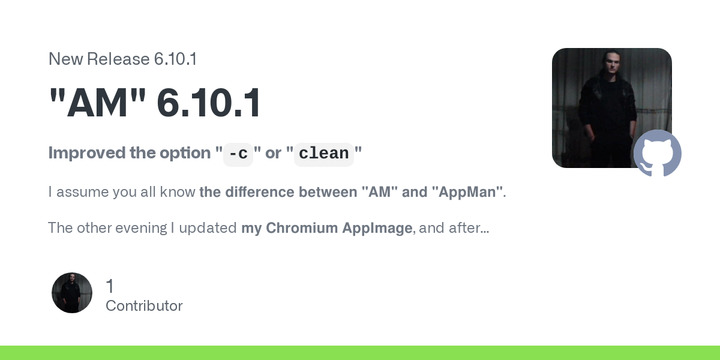"AM" 6.10.1
Improved the option "
-c" or "clean"I assume you all know the difference between "AM" and "AppMan".
The other evening I updated my Chromium AppImage, and after installing it with the command
appman -i chromiumand after isolating it with the commandappman -H chromiumnot to dirty my $HOME directory with its dotfiles (see module " sandboxes.am"), I finally ran the commandappman -fto check if the version that appeared was ok, and... I noticed that the installation had reached 200 MB while it should be ust 140 MB instead. The issue here were that the dotfiles had been distributed in the "chromium.home" directory previously created with the option-H, so the ".cache" directory created inside it was filled, making the whole installation of the AppImage look larger than it should.From this episode I decided to extend the "
-c" option also to all the "*.home/.cache" directories near the installed AppImages, if they exist. And I didn't just add this:
- as I've already said above, now this option will clean *.home/.cache directories of AppImages created with the option
-H;- unnecessary operations are hidden if dedicated files and directories are not in place, as was already the case for cleaning of orphan launchers created with the option
--launcher;- all deleted files from the "modules" directory will be listed one by one;
- also, the cleaning process is faster, almost instantaneous.
A new version of the AM application manager for AppImage is available. AM is an application manager that is inspired by AUR and serves as an AppImage manager, installer, and updater. It currently contains over 1800 AppImage packages and official standalone applications for GNU/Linux, which are derived from tar and zip archives.