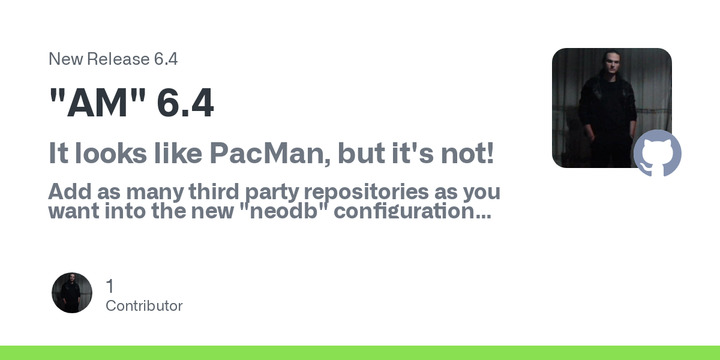"AM" 6.4
It looks like PacMan, but it's not!
Add as many third party repositories as you want into the new "neodb" configuration file!
Converted the "neodb" script from the previous version into a simple configuration file, here it is in its minimal form:
#STATUS=quiet [My generic repository name] Source=https://your-domain.net/apps List=https://your-domain.net/x86_64-apps Markdowns=https://your-domain.net/infoWhich options use the above values?
- Source is used by
-i/installand-d/download- List is used by
-l/listand-q/query- Markdowns is used by
-a/about(NOTE, this is still not implemented in version 6.4, it can be ignored for now)#STATUS=quiet instead is called by "AM"/"AppMan", if uncommented, you will not receive any notification message about using a third-party database
Where should I place the "neodb" file?
The "$AMPATH" variable that you often find in the CLI and in modules indicates the path:
- For "AM" the path is always /opt/am;
- For "AppMan" instead is the "appman" directory into the path you decided to install the apps in your "$HOME", for example, if you've choosen "Applications", then the path will be $HOME/Applications/appman
For more details on how to create your own repository...
visit https://github.com/ivan-hc/neodb
Changes in modules:
All depends on your neodb configuration file:
- Options
-i/installand-d/downloadcan now install/download from multiple sources, not just the 1960 installation scripts available since I published this release. If the app you've choosen is doubled (i.e. its available in more repositories) you'll receive a prompt similar to the one available in-o/overwriteand--rollback, so choose a number to select what URL to use;- Options
-l/listand-q/querycan now list all non-doubled results from all repositories you add;- Also the availability of the "neodb" configuration file is no more a limitation to install libraries, in no module.
NOTE: this new release's feature lacks of support for
-a/about, however a "Markdowns" value in neodb is recommended for future implementations.
Full Changelog: 6.3...6.4
A new version of the AM application manager for AppImage is available. AM is an application manager that is inspired by AUR and serves as an AppImage manager, installer, and updater. It currently contains over 1800 AppImage packages and official standalone applications for GNU/Linux, which are derived from tar and zip archives.