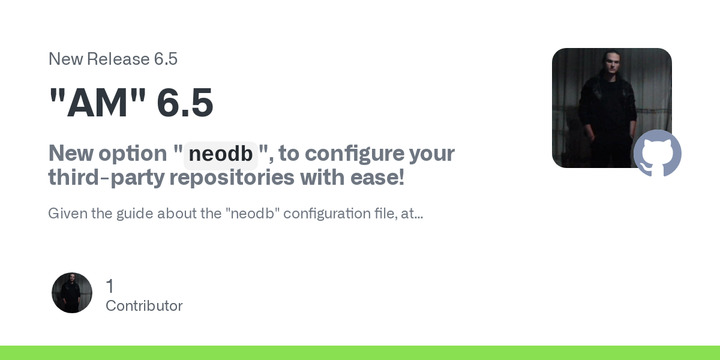"AM" 6.5
New option "
neodb", to configure your third-party repositories with ease!Given the guide about the "neodb" configuration file, at https://github.com/ivan-hc/neodb , now you can create it and add repositories using both "AM" and "AppMan".
USAGE:
To add a new repository, run the following command:
am neodbor
appman neodbYou will be given three prompts:
- Give a name to the repository (this is optional, if blank it will be named "[ Unknown repo ]");
- Copy/paste the URL of a random script from your repository custom to set the source directory online, if not valid, exits (see here to made it a valid one);
- Copy/paste the URL of the $arch-apps list used by options
-a,-land-q, if not valid, exits (see here to made it a valid one).NOTE: If prompts 2 and 3 are blank or are invalid URLs/files, the process will exit and you will have to start over.
The "neodb" configuration file will be created only on the first successful attempt.
By default the "STATUS=quiet" flag that let the main CLI to show the message "
Source: Third party repositories are enabled" is commented out (i.e. starts with "#"). To quick uncomment the flag (without having to open a text editor), run the command:am neodb --silentor
appman neodb --silentthis way the message will no longer appear.
Remove/disable third paty repositories
- To remove third party repositories, go to the directory where the "neodb" configuration file is located and do it manually.
- To disable all third party repositories, just remove/rename the "neodb" configuration file.
Again, visit https://github.com/ivan-hc/neodb for more information about custom repositories.
Other changesNew function to remove references to URLs, elements used by the option "-a" and limit message length to a maximum of 80 characters in "-l" and "-q" (module database.am); Updated the "-h"/"help" message and the README with the new option; Various code cleaning and bug fixes in some installation scripts; Installation script in the database for the x86_64 architecture: 1964 What's ChangedFull Changelog: 6.4.1...6.5
Footer
A new version of the AM application manager for AppImage is available. AM is an application manager that is inspired by AUR and serves as an AppImage manager, installer, and updater. It currently contains over 1800 AppImage packages and official standalone applications for GNU/Linux, which are derived from tar and zip archives.
 2024 GitHub, Inc.
2024 GitHub, Inc.