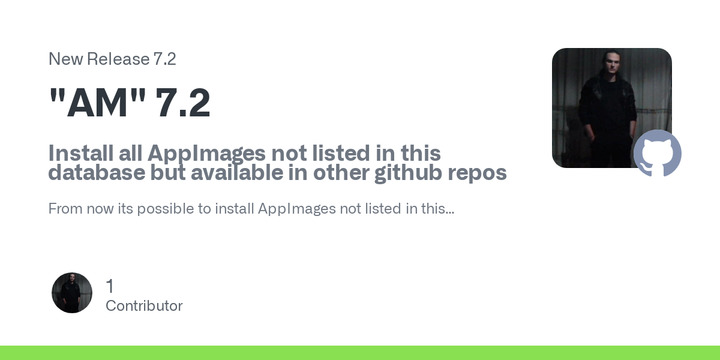"AM" 7.2
Install all AppImages not listed in this database but available in other github repos
From now its possible to install AppImages not listed in this database, thanks to the new option
-eorextra.Prologue
You may have noticed that in version "7" there was a sharp drop in the number of apps present in the database, and this is partly due to the new policy on duplicates, i.e. that old apps cannot be introduced if o more updated one is provided by another developer (see "
wine").But my project was born with a mission, to provide you with all the AppImages:
- This update is dedicated to all those who rely on a specific package, even if it is old.
- This update is for you that were unable to notify me of an application to add to the database.
- This update is for anyone using AppImage alternatives to the ones listed.
- This update is for those who don't like the names I've given to some apps.
- And finally, this update is also for those who have a recent ARM64/aarch64 architecture or an old i686/i586/i486/i386, and do not feel supported enough, given my focusing on x86_64 (its the only hardware I have, sorry).
For all of you, it's time to enjoy the full potential of "AM" tools, and without limits!
How it works
You need to add the URL to the github repo before the name you want to give to the AppImage (for command line usage, for example).
Optionally, you can add a "keyword" if more AppImages are listed in the same repo.
Usage:
am -e $USER/$PROJECT $PROGRAM am -e $USER/$PROJECT $PROGRAM $KEYWORDor if you're an "AppMan" user
appman -e $USER/$PROJECT $PROGRAM appman -e $USER/$PROJECT $PROGRAM $KEYWORD
You can give whatever name you want to the apps (as long as they does not overlap with commands already existing on your system, be careful).
Another update for the "AM" Application Manager, a database and solution for all AppImages and portable apps for GNU/Linux, has been released.