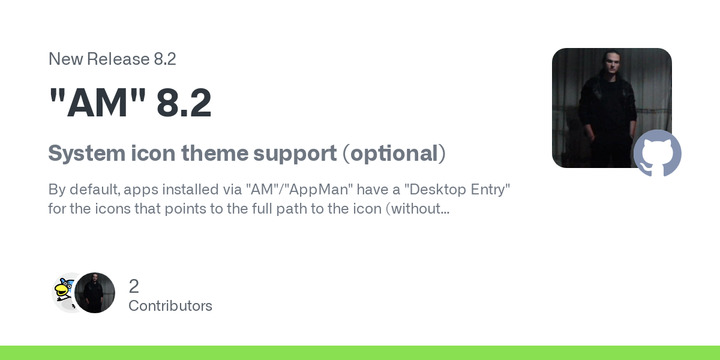AM-Application-Manager 8.2 has been released. "AM"/"AppMan" is a collection of scripts and modules designed to handle AppImage packages and other portable formats, taking inspiration from the Arch User Repository.
Some of the improvements include updating install.am and management.am, rewriting database.am, fixing modules source in developer mode, adding.png or.svg symlinks to icons management, and adding an option to remove icon path. Additionally, there is an improvement to using while instead of for loop sandboxes.
"AM" 8.2
System icon theme support (optional)
By default, apps installed via "AM"/"AppMan" have a "Desktop Entry" for the icons that points to the full path to the icon (without extension) in the .desktop file, in order to ensure the forced presence of icons within the application menu.
So no way to implement an icon theme pack support... until this release!
Wait a moment! We have not implemented theming "by default" but have made it optional, thanks to the new option "
icons" or "--icons"!USAGE:
am icons $PROGRAM am icons --allor
appman icons $PROGRAM appman icons --allIn brief
You can specify the name of one or more applications for which you want to enable customization (recommended) or apply the change to all applications by adding only the "
--all" flag (not recommended).Technical details
The option uses "
sed" to zero out the icon path inside the .desktop file (entry "Icon="), and also creates the symbolic link (with extension) for all installed apps, in $HOME/.local/share/icons/hicolor/scalable/apps (if a file with the same name already exists, it will NOT be overwritten).Unneeded icon's symlinks
If you remove an app or use this new command, "AM/"AppMan" will automatically detect if there are broken symbolic links in that location and remove them.
Recommendations:
- the $HOME/.local/share/icons/hicolor/scalable/apps directory will be created automatically by starting this option, but not all Desktop Environments are able to support these specifications, check if your DE supports that path;
- the icons in the icon pack must have the same name as the applications, those provided via "AM"/"AppMan" in the "icons" directory of the application are renamed like this;
- every new app installed will have the default settings, with the .desktop file pointing to the "icons" directory of the application, this being the safest path to guarantee launchers with icons. Use the option again after installing the app.
What's Changed
- database.am refactoring by @ivan-hc in #915
- Update install.am: refactoring by @ivan-hc in #916
- Update management.am: refactoring by @ivan-hc in #917
- use while instead of for loop sandboxes.am by @Samueru-sama in #919
- Update sandboxes.am: refactoring by @ivan-hc in #920
- Fix modules source in developer mode by @ivan-hc in #923
- Add .png or .svg symlinks to icons management.am by @Samueru-sama in #925
- Fix modules usage from 3rd-party repos by @ivan-hc in #926
- "AM" 8.2: added an option to remove icon path and allow the use of custom icon themes by @ivan-hc in #924
Full Changelog: 8.1.1...8.2