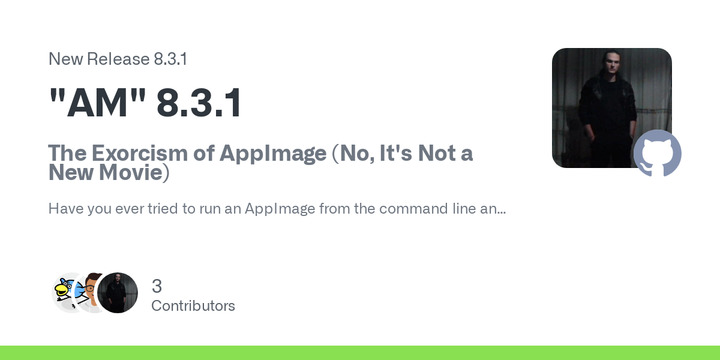"AM" 8.3.1
The Exorcism of AppImage (No, It's Not a New Movie)
Have you ever tried to run an AppImage from the command line and got this error message?
execv error: No such file or directoryand have you ever used "AM" or "AppMan" for the first time, installed a program in AppImage format and got error messages like this?
This doesn't look like a squashfs image. Failed to open squashfs image This doesn't look like a squashfs image. Failed to open squashfs image sed: can't read ./evince.desktop: No such file or directory mv: cannot stat './evince.desktop': No such file or directorythe latter messages are caused by the inability to extract AppImages during the installation process, and as a consequence, neither the icons nor the launcher can be extracted from the package... while in the first case you are not able to runa an AppImage at all from command line!
Strange, isn't it? And who is to blame? "AM"/"AppMan"? Poorly built packages? Or some... "demonic" entity?
That's right! A "daemon" is to blame... a system daemon!
There is a system daemon running on your system, and perhaps other files were modified when you installed it.
Did you install AppImageLauncher via DEB package (Debian, Ubuntu and derivatives...)? Or RPM (Fedora, Mandriva...)? Or via AUR (Arch Linux and derivatives)?
If so, you made a huge mistake!
If you like AppImageLauncher...
...always use it as AppImage package! No other formats!
It doesn't matter if you download it from the official repository, from appimagehub or with the command
am -i appimagelauncher/appman -i appimagelauncher: it must be an AppImage!The AppImage does not require root permissions, and does not modify or add files to the system that may be essential for managing AppImages, which is what the DEB/RPM/PKGBUILD versions of AppImageLauncher do!
This release solves a big issue with AppImageLauncher!
This release of "AM"/"AppMan" will perform an exorcism... er... a check of system daemons that may compromise the operation of command-line AppImages in general, whether they are managed by "AM" or by other managers.
If you have the above errors, "your installation of AppImageLauncher may have been done via DEB, RPM, or AUR, which interrupts the natural operation of "systemd-binfmt" in addition to a system daemon. To avoid problems with AM/AppMan and any other AppImages helper, it's preferable to use "only" the standalone AppImage of AppImageLauncher, whose official updated release can also be installed via "AM". But as long as you have the currently installed version, you can't use this CLI."
The daemons in question are
appimagelauncherd(present in all installable packages) andappimaged(which is available as a separate AppImage, but which may still cause additional and unwanted launchers to be added to the menus, as well as messing up the "AM"/"AppMan" update system).These are the two messages that will appear in the "blacklist"
You won't be able to use "AM"/"AppMan" if you haven't removed the above commands, and above all, I'll explain why. So that you can be aware of a wrong that my CLI and surely many other utilities out there have suffered because of those cursed system packages.
And if you don't believe me, take a look at the issue where all this search was started #988, listed here are just a few of the problems I have personally faced, and which some of you may have encountered in recent years.
NOTE, I appreciate AppImageLauncher, it has made a significant contribution to the management of AppImages... but as long as it leaves room for other projects to manage AppImages, like this one here, and without causing problems, there will be more contributors, like me, or better than me, to grow the ecosystem of AppImages, helping them to spread more quickly!
What's Changed
- added apps by @Sush-ruta in #964
- fix issue preventing glob expansion by @Samueru-sama in #965
- Add
keepassxc-develby @Samueru-sama in #966- added apps by @Sush-ruta in #968
- remove workaround and update music-assistant-companion by @Samueru-sama in #972
- add wireguard-gui by @Samueru-sama in #974
- Remove version check in .zsync files by @ivan-hc in #976
- add puddletag appimage by @Samueru-sama in #980
- added apps by @Sush-ruta in #981
- Update management.am: fix bad arguments in "icons" by @ivan-hc in #982
- added mrwriter + changed calmly-writer script by @Sush-ruta in #987
- Change ryujinx appimage to hard-fork by @Samueru-sama in #989
- fix missing var and export PATH by @Samueru-sama in #992
- Update zen-browser to latest stable release by @Samueru-sama in #994
- Add a blacklist for files that may cause issues to "AM"/"AppMan" by @ivan-hc in #995
Full Changelog: 8.3...8.3.1
AM-Application-Manager 8.3.1 has been released to resolve issues with AppImageLauncher, a command-line application that may generate errors when attempting to run an AppImage from the command line. A system daemon that may have altered other files during the installation is the problem's root cause. To prevent issues with AM/AppMan and other AppImages helpers, use AppImageLauncher's standalone AppImage, which may also be installed using "AM". The daemons in question are appimagelauncherd and appimaged, which may add new launchers to the menus and cause issues with the "AM"/"AppMan" updating mechanism.