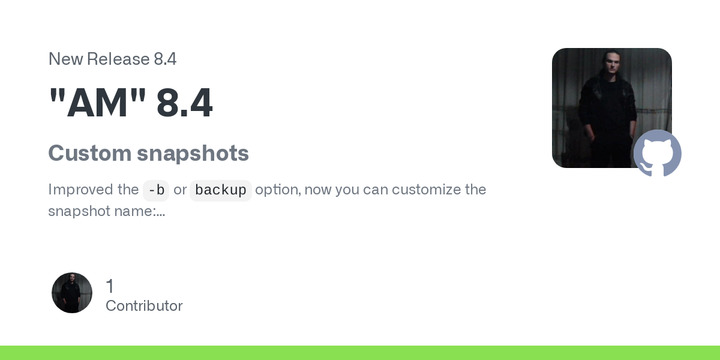The release of "AM" Application Manager 8.4 introduces improvements to the -b or backup option, allowing for customization of snapshot names. Users have the option to select ENTER for a traditional mix of date and time, "1" for the snapshot version, or input a name utilizing the "_" character.
A verification check has been implemented to determine if a directory with the same name already exists. The snapshots have been enhanced for improved user accessibility, and the -o or overwrite option is available for overwriting the snapshot. The -b option enables users to create multiple snapshots and switch between them as required.
"AM" 8.4
Custom snapshots
Improved the
-borbackupoption, now you can customize the snapshot name:
- by default, just press ENTER to use the classic mix date+time of the snapshot creation;
- if you press "1", the snapshot version will be used as the name;
- finally, you can simply write the name to give to the snapshot (spaces will be replaced with a "
_").Also, a check has been added to verify if a directory with the same name already exists.
In the screenshot below are listed a series of tests, in the first attempt I chose to use the version as the name, but it gave me error because the directory already existed, in the second instead I left it empty, thus creating a snapshot based on the date and time (default), finally I gave a custom name using a phrase with a space
Note that a final message will also indicate the name of the just created snapshot.
In the use that we will make of it, through the option
-ooroverwrite, we will have a result like thisNow snapshots are more user friendly!
Tips and TricksYou can use the
-boption for snapshots, and where applicable, you can use thedowngradeor--rollbackoption to install older versions of a program. This way, whenever you want to use a different version of the same program, you can use-o, using the snapshot you prefer.For example, suppose you want to alternate "Kdenlive 24.08.1" (at the time of writing, it is the latest release available) with "Kdenlive 23.08" which still supports QT5, here's how to do it:
- do a backup with
am -b kdenlive, pressyand press1, this will create the snapshot "24.08.1";- run the command
am downgrade kdenliveand select the version 23.08 from the list;- run a backup again with
am -b kdenlive, pressyand press1to create the snapshot "23.08";- from now on, to switch between them, just use
am -o kdenliveand select between "24.08.1" and "23.08", from the list.You can create as many snapshots as you want and switch them this way according to your needs!
What's Changed
Full Changelog: 8.3.2...8.4