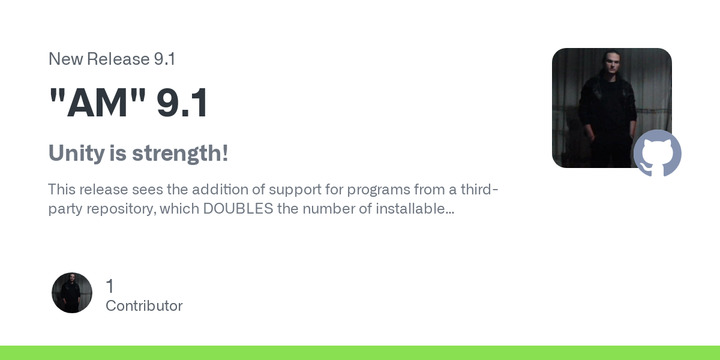A new version of the AM application manager has been released, now featuring support for Toolpacks.
"AM" 9.1
Unity is strength!
This release sees the addition of support for programs from a third-party repository, which DOUBLES the number of installable programs!
I'm talking about "Toolpacks" https://github.com/Azathothas/Toolpacks
To show you how the number of applications grows, I added to
-lorlistthe ability to see the total apps available in each database, or overall... when you exit the list.But let's proceed in order. Here's how the functioning of "AM" changes thanks to "Toolpacks".
The
--toolpackflagThe new
--toolpackflag will be usable in the-i(installs),-l(lists) and-q(searches) options. Here is how the syntax should look like.am -i --toolpack {PROGRAM} am -i --toolpack --user {PROGRAM} am -l --toolpack am -q --toolpack {KEYWORD}...you can see more details by starting the help message with the command
am -h.Install applications
You can install programs from the Toolpack repository by adding the
--toolpackflag, this way items from that repository will have priority over those available in the "AM" repositoryinstall.mp4
...and not only that, you can also use the
.toolpackextension to the program you are interested in, and without using the flag. Here is a short demonstration, locally I will installsteam.appimage, which is equivalent to the Steam AppImage (steampackage) already present in the "AM" repository... and available as a fallback on Toolpacks, in case of problems with github.cominstall.steam.mp4
This is just a demonstration.
Of course, Toolpacks is more oriented to installing static binaries, including AppBundle and Flatimage formats.
For AppImages, regular installation from the "AM" database is recommended!
PS: As you may have noticed from the video, the
-aand-foptions have also undergone some changes. Let me tell you about them.
-forfilesoption to list installed apps: what's changed?A new column "DB" (or "database") has been added to the table listing installed programs. From there it will be possible to recognize which programs were installed from the "AM" database (
am), which from "Toolpacks" (toolpacks)... and also which were installed from external sources, for example, with the-eorextra(noneorunknown) option.In the future, on request, new databases could be implemented in the same way.
Option
-aoraboutApplication installed by Toolpacks will appear with the package name with the extension
.toolpack, but installed with the actual program name as listed. No flags are needed here.about.mp4
...note that the page loading times are slower, this is due to the "on the fly" creation of the page to be displayed, these being not "real" pages like the ones we have in our catalog.
...by the way. And the lists? Here's what happened.
-land-qoptions, use of new--toolpackand--allflagsThe
--toolpackflag is not the only one that has been introduced. The-lorlistand-qorqueryoptions have a new additional flag:--allAs you may have guessed, it allows you to display all the applications present in all the databases, together...
list.mp4
...and to perform searches in them
query.mp4
so the new syntaxes are as follows, for the lists
am -l am -l --all am -l --appimages am -l --toolpack...and for the queries
am -q {KEYWORD} am -q --all {KEYWORD} am -q --appimages {KEYWORD} am -q --pkg {PROGRAM1} {PROGRAM2} am -q --toolpacks {KEYWORD}The flags are pretty intuitive and will tell you what they do.
Conclusions
Thanks to the creators of Toolpacks and Dbin for their support. Thanks to all the contributors of the issue that started it all.
I invite you to visit their repositories and everything they have to offer!
Since the applications available in the "AM" database began to exceed a thousand, I have done everything to make my project as extensible as possible, allowing the use of custom repositories (see
newrepooption). The fact is that I do not know how long I will have the possibility to continue dedicating myself to this project... so, in my absence, the addition of Toolpacks will contribute to exponentially grow the number of programs available, even in my absence.Thanks to everyone who wants to support my project! Thanks to everyone!
What's Changed
Full Changelog: 9.0.2...9.1