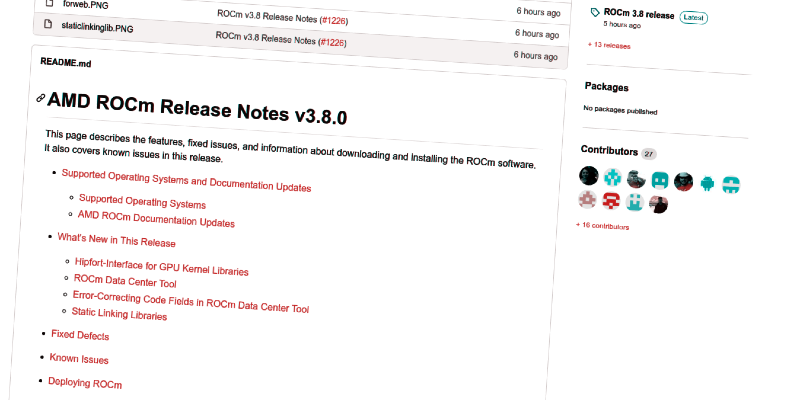AMD has released a new version of the Radeon Open Compute Linux stack for AMD graphics cards.
ROCm is designed to be a universal platform for gpu-accelerated computing. This modular design allows hardware vendors to build drivers that support the ROCm framework. ROCm is also designed to integrate multiple programming languages and makes it easy to add support for other languages.
Note: You can also clone the source code for individual ROCm components from the GitHub repositories.
ROCm Components
The following components for the ROCm platform are released and available for the v2.10 release:
• Drivers
• Tools
• Libraries
• Source Code
You can access the latest supported version of drivers, tools, libraries, and source code for the ROCm platform at the following location: https://github.com/RadeonOpenCompute/ROCm
Supported Operating Systems
The AMD ROCm v3.7.x platform is designed to support the following operating systems:
- Ubuntu 20.04 and 18.04.4 (Kernel 5.3)
- CentOS 7.8 & RHEL 7.8 (Kernel 3.10.0-1127) (Using devtoolset-7 runtime support)
- CentOS 8.2 & RHEL 8.2 (Kernel 4.18.0 ) (devtoolset is not required)
- SLES 15 SP1
Whats New in This Release
Hipfort-Interface for GPU Kernel Libraries
Hipfort is an interface library for accessing GPU Kernels. It provides support to the AMD ROCm architecture from within the Fortran programming language. Currently, the gfortran and HIP-Clang compilers support hipfort. Note, the gfortran compiler belongs to the GNU Compiler Collection (GCC). While hipfc wrapper calls hipcc for the non-fortran kernel source, gfortran is used for FORTRAN applications that call GPU kernels.
The hipfort interface library is meant for Fortran developers with a focus on gfortran users.
For information on HIPFort installation and examples, see https://github.com/ROCmSoftwarePlatform/hipfort
ROCm Data Center Tool
The ROCm
Data Center Tool
simplifies the administration and addresses key infrastructure challenges in AMD GPUs in cluster and datacenter environments. The important features of this tool are:
GPU telemetry
GPU statistics for jobs
Integration with third-party tools
Open source
The ROCm Data Center Tool can be used in the standalone mode if all components are installed. The same set of features is also available in a library format that can be used by existing management tools.
Refer to the ROCm Data Center Tool
User Guide for more details on the different modes of operation.
NOTE: The ROCm Data Center User Guide is intended to provide an overview of ROCm Data Center Tool features and how system administrators and Data Center (or HPC) users can administer and configure AMD GPUs. The guide also provides an overview of its components and open source developer handbook.
For installation information on different distributions, refer to the ROCm Data Center User Guide at
https://github.com/RadeonOpenCompute/ROCm/blob/master/AMD_ROCm_DataCenter_Tool_User_Guide.pdf
Error Correcting Code Fields in ROCm Data Center Tool
The ROCm Data Center (RDC) tool is enhanced to provide counters to track correctable and uncorrectable errors. While a single bit per word error can be corrected, double bit per word errors cannot be corrected.
The RDC tool now helps monitor and protect undetected memory data corruption. If the system is using ECC- enabled memory, the ROCm Data Center tool can report the error counters to monitor the status of the memory.
Static Linking Libraries
The underlying libraries of AMD ROCm are dynamic and are called shared objects (.so) in Linux. The AMD ROCm v3.8 release includes the capability to build static ROCm libraries and link to the applications statically. CMake target files enable linking an application statically to ROCm libraries and each component exports the required dependencies for linking. The static libraries are called Archives (.a) in Linux.
This release also comprises of the requisite changes required for all the components to work in a static environment. The components have been successfully tested for basic functionalities like rocminfo /rocm_bandwidth_test and archives.
Download ROCm 3.8.0
Release Notes