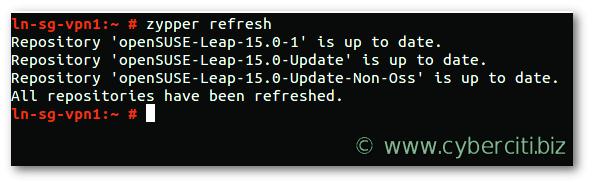Ansible zypper update all packages on OpenSUSE/SUSE
Explains how to use Ansible zypper module to update all packages on SUSE Enterprise or OpenSUSE Linux and reboot boxes when kernel updated using a reboot module.
Keeping our OpenSUSE/SUSE Linux based system up to date and applying all security patches is an essential task for sysadmins and developers. One can use the zypper module of Ansible to manages rpm packages for OpenSUSE Linux. This module can either use zypper command or rpm command on the remote server for package management. Likewise, it would be best if you used the reboot module of Ansible to reboot a server, wait for it to go down, come back up, and respond to commands. This page explains how to run zypper update/upgrade all packages via Ansible and reboot the machine if the kernel updated.
Ansible zypper update all packages on OpenSUSE/SUSE - nixCraft
nixCraft published a tutorial showing how to use the Ansible zypper module to update all packages in openSUSE and SUSE Linux Enterprise.