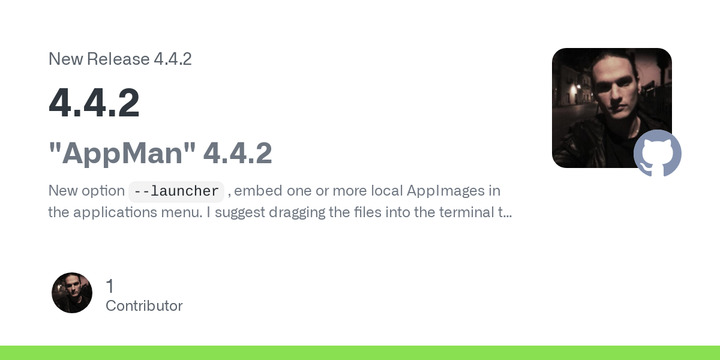AppMan 4.4.2
New option
--launcher, embed one or more local AppImages in the applications menu. I suggest dragging the files into the terminal to get the desired effect. Launchers are located in ~/.local/share/applications/AppImages by default.USAGE:
appman --launcher /path/to/${APPIMAGE}Steps:
- Make your AppImages executable;
- Open a terminal, type
appman --launcherand drag the AppImage files, and press ENTER.To remove the launchers, just go to ~/.local/share/applications/AppImages and remove them.
IMPORTANT
This version was made for those who are used to using UI tools to drag and embed AppImages created locally or randomly scattered across your PC. There are much better programs than this one for this purpose, so consider using this option as a plan B in case you suspect that other programs have something wrong.
However, "AM" and AppMan have the sole purpose of providing a package manager and a home for all AppImage packages and all standalone programs for GNU/Linux, via its database of installation scripts, so they can be better managed, just like any normal distribution's repository would.
Although I am the author, I confess that I am not particularly interested in this functionality, improving it will not be my priority. Any future improvements to this new feature will be optional.
A new version of AppMan has been released. AppMan is a bash script capable of installing, updating, and uninstalling thousands of AppImage packages.