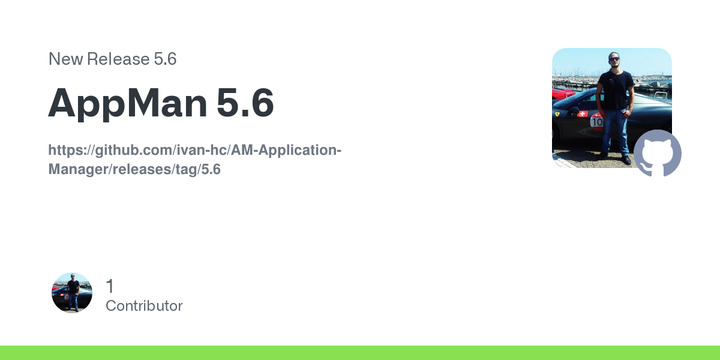AppMan 5.6
New "test" option, perhaps the one you were waiting for the most!
After creating your scripts with the
-tortemplateoption, have you ever wondered what it would be like to install the script using "AM" or AppMan?Here is the
testoption, it is an extract of the-iorinstalloption which instead of pointing to this repository, allows you to choose the path to a local file, even just by dragging the script into the terminal.Patches are selected and applied depending on whether you use "AM" or "AppMan", just like a normal installation would.
USAGE:
am test /path/to/your-script
or just drag and drop the the script in the terminal
To remove the app, use the option -R, as always.NOTE, I would like to point out that this option, being designed for testing purposes:
- works with one script at a time;
- the output does not use
less -E, so you will see all unpatched messages, as you would with thedevoption (previous release, 5.5);- it is meant to work only with AM scripts that you can get using the
-toption, be careful not to use different scripts, I have not made any security measures in this regard (yet).You can consult the code of this commit for more information:
1410babOr stay up to date by following the "AM"/AppMan update history:
https://github.com/ivan-hc/AM-Application-Manager/commits/main/APP-MANAGERI hope this option can be a turning point in making you participate in the development of "AM"/Appman and the growth of the database, which today has reached 1855 installation scripts for the x86_64 architecture.
A new version of AppMan has been released. AppMan is a bash script capable of installing, updating, and uninstalling thousands of AppImage packages.