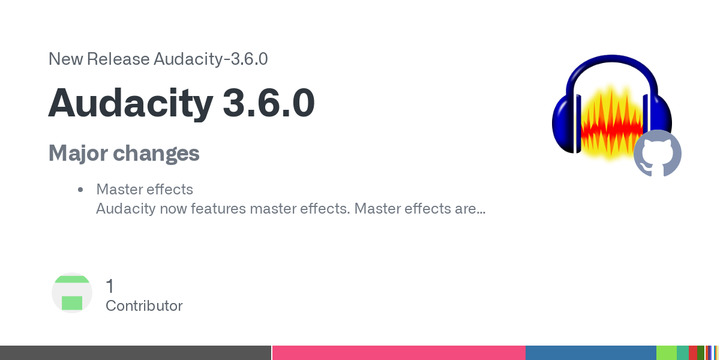A new version of Audacity is available. Audacity 3.6.0 now includes master effects, a new compressor and limiter, and enhanced dark and light themes. Vladislav Isaev and Marek Iwaszkiewicz offered the updated factory presets.
Audacity is significantly more efficient, particularly with larger projects and screens. Other enhancements include FFmpeg 7 compatibility, the ability to paste audio files, and the option to theme alternate waveform colors. The "what is new" dialog box has been revamped, and the View menu now displays/hides RMS in waveforms. OpenVINO AI effects can now be obtained at audacityteam.org/download/openvino. Bug fixes include scrolling back to view after recording to a new track, removing parameterless operations from the macro manager, and correcting stray orange lines in the high contrast theme.
Audacity 3.6.0
Major changes
Master effects
Audacity now features master effects. Master effects are effects which apply to the entire project at once. More information can be found at Using master effects & realtime effects.New compressor and limiter
A new compressor and limiter has been added, replacing the previous versions. A gain reduction history has been added to these effects when they're used as a realtime effect.
Factory Presets suitable for a wide range of use cases for these effects have been provided by Vladislav Isaev and Marek Iwaszkiewicz, available via the Presets & Settings button.New themes
Audacity now features new and improved dark and light themes. You can switch between themes via Preferences -> Interface. The theme previously used still is around as the Classic theme, and themes even older than that can be optionally installed as custom themes from here.
Updated instructions on creating custom themes can be found here.Increased performance
Audacity is now quite a bit snappier than before, especially when working on larger projects and on larger screens.Other changes
- Added FFmpeg 7 support.
- You now can paste audio files into Audacity using Ctrl+V.
- Alternative waveform colors are now themeable by custom themes.
- Removed the track name overlay preference and the "blend themes" preference.
- Scripting: Added GetInfo: Type=Selection. (Thanks, Jonatã Bolzan Loss!)
- Added an Extras > Export > Export Selected Audio option.
- Import Raw: Added support for offsets larger than 2 GB.
- Redesigned the "what's new" dialog.
- Added an option to the View menu to show/hide RMS in waveforms.
- OpenVINO AI effects can now be downloaded from audacityteam.org/download/openvino/
Bugfixes
- #6340 When recording to a new track, the track is now scrolled back into view again.
- #3825 The macro manager no longer shows parameterless actions as editable. (Thanks, Davi Nonnenmacher!)
- #6138 Pressing Esc in some preference dialogs no longer saves them.
- #4504 Fixed stray orange lines in the high contrast theme.
- #5626 Fixed the quality slider for Ogg export on Linux. (Thanks, Devpriya Nalin!)
- #6875 Fixed a bug which could open a project with the wrong sample rate.
- Various compiler warning fixes and OpenBSD build fixes. (Thanks, Brad Smith!)