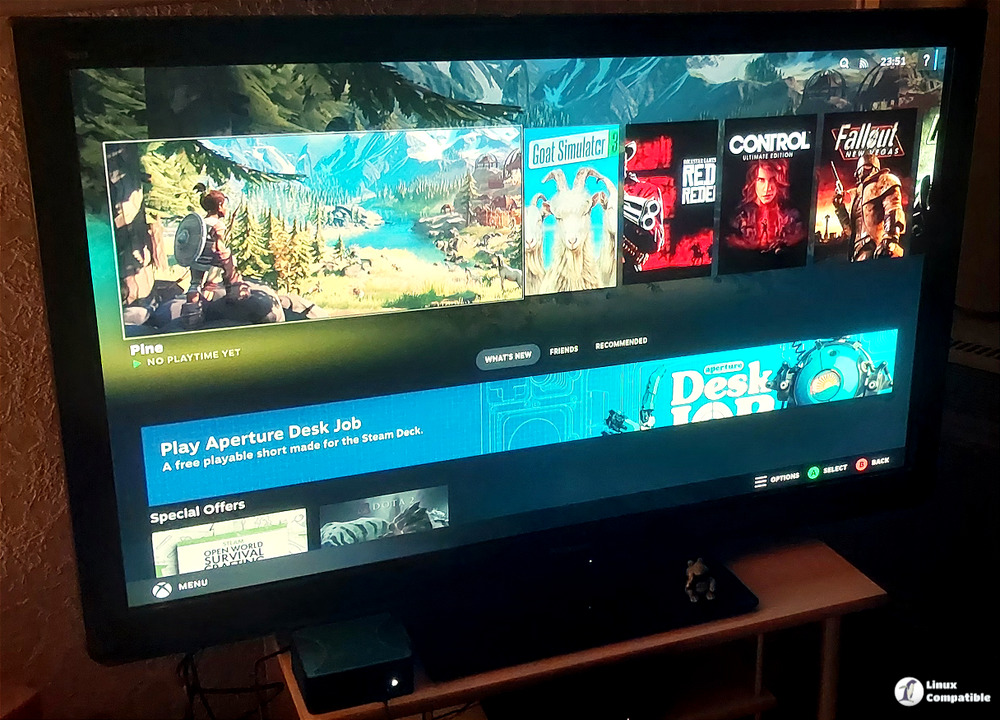Bazzite 3.6.0 Update Released
ASUS ROG Ally X Day 0 Support
Patches and kernel arguments have been added to make sure the ASUS ROG Ally X is supported before its even sold to most consumers. This update also brings fixes and new features for the original ASUS ROG Ally hardware as well making this update dedicated to the Ally and other handheld PCs. Notable fixes to RGB, calibration for controller deadzones, and better default controller endstops.
ASUS ROG Ally and Lenovo Legion Go Enhanced Audio
The ASUS ROG Ally and Lenovo Legion Go should be vastly improved to the state they were in previously. The sound quality should be closer to to how it is on Windows for both handhelds now. Thanks to Aru for the sound upgrade!
Lenovo Legion Go’s Accurate Colors in Desktop Mode
Desktop Mode now has proper color profiles for the Lenovo Legion Go which reflect the specific screen that it uses. This is a small change since most users will be gaming in Steam Gaming Mode, but its nice to use the hardware at its full potential of your device. There is also now adaptative brightness support.
New HHD Releases
Highlights:
- Full support for all ASUS ROG Ally models
- Adds partial support to the MSI Claw
- CPU Boost support
- New RGB control features
- Use HHD’s overlay without Steam running
- Bug fixes
Other Changes
- DaVinci Resolve
ujustsetup command- Offline documentation
Upgrading to Bazzite 3.6.0Updating may take a while and is dependent on your internet download speed plus the performance of the drive Bazzite is installed on.View the Updates, Rollback, and Rebasing guide for more information.ATTENTION CURRENT BAZZITE USERS: If you installed Bazzite before July 2nd, 2024 then you must follow the instructions in this thread to receive new updates .Current users can upgrade to the newest builds by updating their system and rebooting. User-installed applications will also be upgraded in the process.Desktop ImagesDesktop images will usually auto-update once per day and apply on a reboot, but if you are impatient and want the update now, then open the System Update application.
Alternatively, open the terminal and enter:
ujust update
Wait for it to finish, then reboot to be on the latest Bazzite build.
Handheld/HTPC Images
In Steam Gaming Mode:
Open the Steam Menu > Settings > System and press the Check for updates button.Alternatively, use the method for “Desktop Images” listed above in Desktop Mode.
See also: Bazzite Buzz #17
A new version of Bazzite Linux, a Linux gaming distribution based on Fedora Atomic Desktops, has been released with support for the ASUS ROG Ally X.