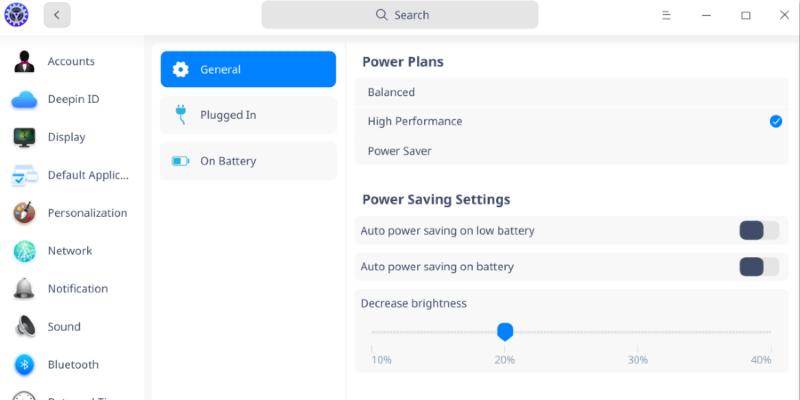Deepin 20.2.3 based on Debian GNU/Linux 10.10 and Kernel 5.10.50 has been released.
deepin 20.2.3
Deepin is the top Linux distribution from China, devoted to providing a beautiful, easy-to-use, safe, and reliable operating system for global users. ( Global Ranking)
In deepin 20.2.3, OCR is added for quick extracting text in pictures; the LTS and stable kernels have minor updates; the underlying repository is updated to Debian 10.10 for better system stability and compatibility. Security vulnerabilities have also been fixed to enhance system security. DDE and some applications are fixed and optimized as well to improve the overall user experience.
Convenient OCR Feature
Screen Capture and Image Viewer support OCR. You can extract text from pictures with one click, copy and paste the text easily, greatly saving your time.Upgraded Underlying Repository
Following the upstream stable repository, the Debian 10.10 repository is integrated by default, mainly to fix security issues and adjust some serious issues, further improving system stability and compatibility.
Changelog:DDE
- Optimized: application icons;
- Fixed: in the extend mode for dual displays, after dragging a window to half of the secondary screen and releasing it, the dragging cannot be continued.
- Fixed: windows have been dragged continuously even after the mouse button was released.
- Fixed: when a part of the window was out of the screen, after switching on or off the window effect by shortcuts, the position of the window changed.
- Fixed: after opening multiple applications, using Alt+Tab to switch to the desktop, pressing Alt+Tab again to switch applications, clicking on the blank space, it did not restore to the initial state.
- Fixed: the shortcuts "Super+Shift+number" still worked when there were no window thumbnails in the multitasking view.
- Fixed: in the multitasking view, the shortcuts "Super+Shift+number" did not take effect when a window thumbnail was selected.
- Fixed: the conflict between deepin-icon-theme and the browser.
- Fixed: the abnormal display of the notification center panel.
- Fixed: the login interface was locked for 3 minutes due to wrong passwords, but after that, the fingerprint cannot be used to unlock it.
- Fixed: when a wrong fingerprint or wrong password was entered to log into an unlogged account, the error prompts were shown for another unlogged account.
Control Center
- Optimized: sound settings to improve the interactive experience.
- Fixed: there was no error prompt when the repeated password was inconsistent with the new password.
- Fixed: the account cannot be deleted successfully.
- Fixed: when a Bluetooth headset was connected, the sound output was switched from a2dp mode to Headset mode; and when switching back to a2dp mode, "Noise Suppression" was shown on the input interface.
- Fixed: after switching languages in the language list, while waiting for the prompt to log out, click "Edit" there, there were blank circles in front of the delete buttons for languages that have not been selected.
- Fixed: when searching for "General" in the search box, the "Keyboard and Language-->General" option did not appear in the drop-down box.
Dock
- Added: display settings for multiple displays in the context menu of the dock.
- Fixed: after an external VGA screen was connected, in the copy mode, set the resolution to 1024x768 and then rotate the screen, the dock was displayed incorrectly.
- Fixed: when connecting a secondary screen to the DP port for the first time, set to copy mode, the full-screen applications exceeded the dock.
Launcher
- Added: in the full-screen mode, the launcher position changed after uninstalling an application.
- Optimized: the sliding range in the full-screen mode.
- Fixed: no category names were displayed in the full-screen mode.
Screen Capture
- Added OCR support to extract text from pictures.
System Installer
- Added support for configuring wallpapers on the GRUB interface.
Kernel
- Updated the LTS kernel to version 5.10.50, and updated the Stable kernel to version 5.12.18.
Image Viewer
- Added OCR support to extract text from pictures.
Browser
- Fixed: if there were multiple users in the system, the saved password of user A in the browser can be exported after authenticating the login password of user B.
- Fixed: the browser crashed after taking screenshots on the password authentication pop-up interface and saving the screenshots.
- Fixed: the password authentication pop-up box disappeared and became unavailable after switching to the desktop.
Log Viewer
- Fixed: if the screen display scaling was set to 1.25, and the font size was set to large, the prompt text was truncated.
- Fixed: crashes occurred sometimes.
Network card
- Fixed: the driver of the rtl8852ae network card to solve the signal display issue.
- Fixed: the rtl8821cu network card was recognized as a USB flash drive.
ISO DownloadOfficial Download: http://cdimage.deepin.com/releases/20.2.3/deepin-desktop-community-20.2.3-amd64.iso
OSDN: https://osdn.net/projects/deepin/storage/20.2.3
Google Drive: https://drive.google.com/drive/folders/1dDaBccbuJ10qVzJzLSYOzoGGIVwYfpzu
BT: https://www.mediafire.com/folder/fm9hgodovmy26/deepin_20.2.3
AcknowledgmentsWe solemnly thank those community teams and companies who have provided testing, documentation, translation, and mirroring support. Welcome to use deepin and join our forum to submit feedback and share your suggestions.
deepin 20.2.3 – Deepin Technology Community