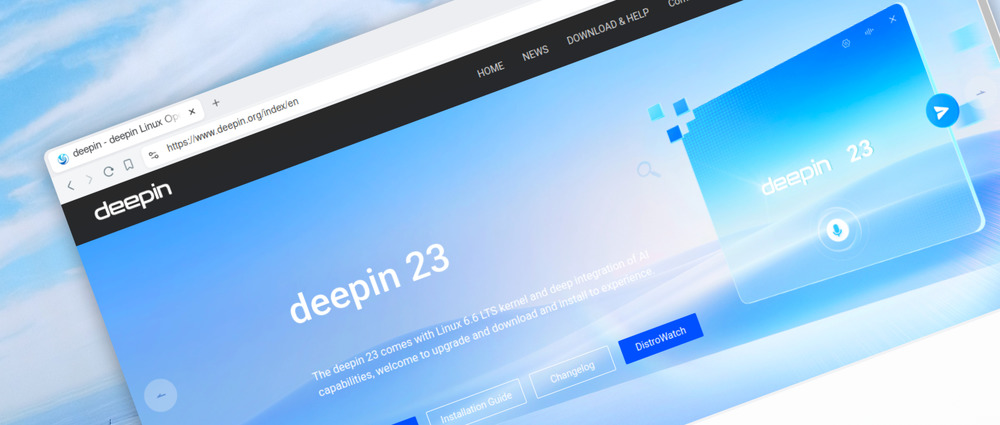The final version of Deepin Linux 23 is now available. The update includes 23 new features, including enhanced tray management, improved desktop interaction window animation effects, a "Move to Top" function, a redesign of the taskbar tray with QML, wireless screen casting, eye protection mode, flight mode, screenshot and screen recording quick plugins, optimized network plugins, a calendar plugin, guidance prompts during terminal command line upgrades, and a restored desktop organization function.
deepin 23 Release
【deepin 23 New Features】
Enhanced tray management functionality, allowing users to customize how tray-resident applications and plugins are displayed based on their usage scenarios. Additionally, the quick panel offers users more convenient plugin options for quick access and management of system and commonly used functions.
- Pre-installed Sogou input method in Chinese environment.
- Optimized the issue of short waiting time for GRUB during installation.
- Improved desktop interaction window animation effects.
- Added "Move to Top" function in the right-click menu of the launcher's free sorting mode.
- When taskbar apps are left-aligned, the clipboard, workspace, and global search plugins on the left side of the taskbar are now hidden by default.
- Redesigned the taskbar tray with QML, adding collapsible tray functionality to handle excessive plugin presence.
- Introduced wireless screen casting function in the quick panel, supporting the search for Miracast-supported devices on the same network for easy desktop casting.
- Added a shortcut key for eye protection mode in the quick panel, enabling users to adjust screen brightness and color temperature with one click.
- Included a shortcut key for flight mode in the quick panel, allowing users to turn off mobile networks, Wi-Fi, Bluetooth, and GPS to save power or avoid interference.
- Added screenshot and screen recording quick plugin in the quick panel for more intuitive use of these functions.
- Optimized network plugins in the quick panel, adding combined states for users to manage network status after configuring VPN and system proxies.
- Introduced a calendar plugin to reduce system resource usage when viewing the calendar, enhancing viewing efficiency.
- Provided guidance prompts during terminal command line upgrades to assist users in correctly using command line upgrades.
- Restored desktop organization function, allowing users to freely drag and classify folders.
【deepin 23 Issue Fixes】
- Fixed the issue where the power icon status was displayed incorrectly after restarting the laptop when plugged in.
- Resolved the abnormal display of the wireless projection plug-in and fixed the incomplete options display issue.
- Addressed the problem of enterprise WeChat message pop-ups displaying behind the hidden panel.
- Rectified the error prompt issue when uninstalling applications.
- Fixed the problem where the full-screen launcher background in multiple desktops did not change along with the desktop background.
- Corrected the grayed-out smart hide function in the taskbar status.
- Resolved the missing system monitor plug-in icon display in the Control Center - Personalization.
- Aligned the taskbar plug-in area tooltip position to center instead of left offset.
- Fixed the missing screenshot plug-in icon display in the Control Center - Personalization.
- Addressed the unresponsive left-click issue when moving the tray icon out of the application tray after being moved in.
- Fixed the inability to launch selected applications in the app group in full-screen mode by pressing the Enter key.
- Resolved the taskbar blinking issue after adjusting taskbar position.
- Fixed occasional incorrect brand icon appearance during startup animation.
- Corrected the lack of synchronized information display within the calendar after enabling calendar sync in the Control Center.
- Fixed the issue where wired network connection could not access the authentication page.
- Rectified the incorrect display of Deepin ID application icons in the top left corner and taskbar.
- Fixed the off-center OSD prompt when switching between uppercase and lowercase letters.
- Addressed the internationalization issue of authentication prompt messages displaying in English instead of Chinese when enabling SSH service in the Chinese environment.
- Fixed the problem where search box content did not reset when switching between windowed and full-screen modes after inputting search content.
- Resolved the issue where using the numeric keys on the small keyboard to input in the launcher search box did not work in windowed and full-screen modes.
- Corrected the lack of character limit when renaming folders within the launcher.
- Fixed the appearance of black small icons in the Recently Installed section of the launcher after adding printer drivers.
- Resolved the inconsistency in font sizes between application titles in the app group and the full-screen launcher.
- Rectified the issue where uninstall buttons of some mandatory dependent applications (e.g., Control Center/Voice Notepad/Calculator/Welcome) were not grayed out and could be uninstalled.
- Fixed the unnecessary display of page-turning icons in the full-screen launcher when search results were empty.
- Addressed the abnormal window border in the launcher windowed mode.
- Rectified the abnormal display of icons within application groups in full-screen mode in the launcher.
- Fixed the inability to select application icons by pressing the Tab key after dragging icons to a new page in full-screen mode.
- Resolved the issue where mouse wheel and touchpad scrolling for multiple pages within the launcher app group did not work.
- Corrected the lack of synchronization between the full-screen launcher background and desktop background in multiple desktops.
- Fixed the display of a black dot for the UOS AI plug-in icon in the Control Center.
- Resolved the abnormal preview window behavior when applications were open.
- Fixed the inability to launch a browser after enabling the beta channel in the Control Center.
- Addressed the launcher not automatically closing issue after switching from full-screen to windowed mode and clicking on the blank desktop space.
- Corrected the duplicate display of WeChat icons on the taskbar when dragging the WeChat icon position.
- Fixed the improper display of preview windows when hovering over application icons on the taskbar.
- Resolved the inability to save when configuring VPN Openconnect with a gateway port in the Control Center - Network.
- Fixed the overlap of input box and icon when connecting to a password-protected network on the lock screen.
- Addressed the Control Center crash issue when switching user image categories after uploading custom images in settings.
- Rectified the unclear display of user custom image interface and prompt text in dark mode in the Control Center - Personalization.
- Fixed the hidden plugin management switch in the multitasking view when disabling window effects in the Control Center - Personalization.
- Resolved the unclear display of launcher and file manager sidebar icons after switching to the Papirus-Dark icon theme in the Control Center - Personalization.
- Corrected the issue where the notification language in the control center did not match the system language after changing the startup animation size in Chinese environment.
- Fixed the failure of applications to auto-start after selecting the auto-start option in the launcher or Deepin Store menu.
- Resolved the issue where the Alt+Tab shortcut did not display the window switcher in some models.
- Rectified the inability to directly input Chinese characters when switching to Pinyin input method in the launcher.
- Fixed the abnormal taskbar status after setting the taskbar to smart hide.
- Addressed the inability to switch plugin panel states after clicking on the combination icon of the calendar dialog box and quick settings.
- Rectified the issue where the panel did not hide when clicking elsewhere after the plugin interface popped up on the taskbar.
- Fixed the gap issue between the launcher in full-screen mode and the taskbar.
- Resolved the unresponsiveness when clicking "All Windows" in the right-click menu on a program in the taskbar.
- Corrected the issue where the full-screen launcher appeared on another screen in extended display mode.
- Fixed the issue of all plugin icons not displaying correctly on the taskbar.
- Addressed the excessive gap between the left-aligned taskbar application layout and the global search icon.
- Rectified the issue where secondary menu options did not open upon right-clicking on tray applications.
- Fixed the issue where the full-screen maximized launcher icons exceeded the screen boundaries when the taskbar was positioned on the left or right.
- Resolved the issue of white title bar display in some applications when using the dark theme.
【Terminal】
- Fixed the issue of server name overlapping with buttons.
- Fixed the issue of residual empty items in the settings after closing the window effect.
- Fixed the issue of incorrect theme menu check status after clicking on a custom theme without confirming the save.
- Optimized the text description of prompt messages when closing the terminal.
- Added guiding prompt information when upgrading via the command line.
【File Manager】
- Fixed the issue of files on NTFS partitions not being able to be moved to the recycle bin when deleted.
- Fixed the issue where using the Delete key to delete unauthorized files and selecting "Do not ask again" in the task progress box, then retrying, would get stuck at 1%.
- Fixed the issue of File Manager crashing when using the shortcut key delete to delete newly created folders on external disks or USB drives.
- Fixed the abnormal progress when copying a 1MB file using a USB drive in File Manager.
- Fixed the issue where the file focus box shifted to "Computer" when renaming disk partitions.
- Fixed the issue of hidden disk partitions showing in the sidebar of File Manager after hiding the UUID of a USB drive and reinserting the device.
- Fixed the issue of disk partition names not displaying in the partition properties dialog box.
- Fixed the issue of File Manager not being able to directly double-click to access a Samba server.
- Fixed the performance issue when copying files from an SMB server to local, causing slow file and folder counting taking over 30+ seconds.
- Fixed the issue where touch and hold menu items on the desktop with a touchscreen device were unresponsive.
- Fixed the issue where File Manager could not drag and drop files into the desktop recycle bin icon to delete them.
【Drawing Board】
- Fixed the issue of being unable to open images converted to DDF format.
【System Monitor】
- Fixed the issue where the System Monitor displayed multiple processes for the same application.
- Fixed the issue where the System Monitor lacked the main process for the Linyaps Edge browser.
- Fixed the issue where opening a custom application and then closing it resulted in blank entries in the application list of the System Monitor.
- Fixed the issue where the System Monitor plugin for Control Center was missing after the initial login to a freshly installed system.
- Fixed the lag and stuttering in the plugin area of the taskbar when opening the System Monitor on high-resolution screens.
- Fixed the issue where the disk write rate unit reached EB/s after stopping a download using Firefox.
【App Store】
- Fixed the issue where the option to keep software packages after successful installation was not saved.
- Fixed the issue of not displaying the progress during app downloads.
- Fixed the issue where the app's scheduled update check could not detect deb package updates.
- Avoided the problem of the App Store client failing to load pages on startup.
- Fixed the issue where File Manager could not drag and drop files into the desktop recycle bin icon to delete them.
【Linyaps】
- Fixed the error when starting a Linyaps application in the terminal.
- Fixed the issue where the Deepin browser could not access the system proxy.
- Fixed the issue where running downloaded apps from the Linyaps Store, closing them, and then redownloading caused network disconnection and garbled display in the browser.
- Fixed the issue of multiple data bars flashing and displaying incorrectly during app building and export.
- Fixed the issue of Linyaps browser prompting "Sandbox mode disabled" every time it was opened.
- Fixed the automatic uninstallation of org.dde.calendar during normal Linyaps usage.
【Others】
- Fixed the issue where Xmind software installed from the App Store could not run properly.
- Fixed dependency errors when installing python3-openbabel.
- Fixed the overly bold font display issue in WPS.
- Fixed the issue of not being able to delete Canon printers using the cndrvcups-capt driver package.
- Fixed the compilation failure of the Broadcom wireless card driver broadcom-sta-dkms.
- Fixed the issue where installing FoxitReader resulted in the application not running properly from the desktop or launcher.
- Fixed dependency errors when installing zeitgeist.
- Fixed the black screen issue when installing the system on a ThinkBook 14 G4+ ARA device.