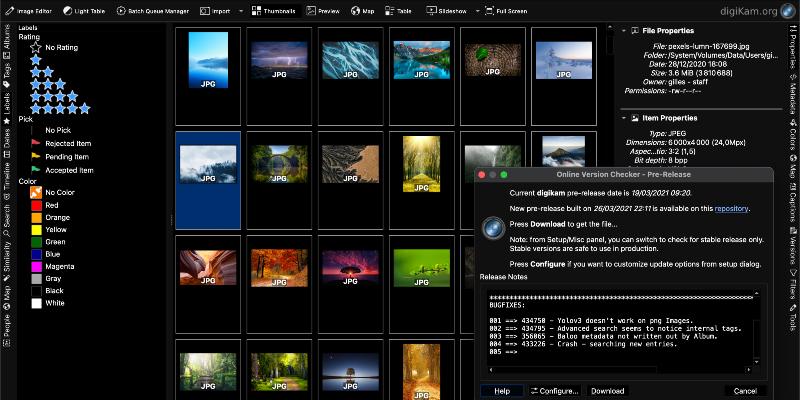digiKam 7.2.0
Dear digiKam fans and users,
After more than one year of development, the digiKam team is proud to present version 7.2.0 of its open source digital photo manager.
Here is the list of more than 360 bug-fixes ordered by categories coming with this release:
Advanced Rename
The tool to batch rename items in collections has received plenty of code review to fix older dysfunctions. This has improved stability and usability.
Albums
Albums management have been improved with database fixes to support better items grouping with special use cases. Filtering engine have been fixed to speed-up user queries and with a better support of wildcard.
Albums management introduce also better homogeneous in views about items properties. We also improve the removable media support with this release.
Batch Queue Manager
Tool to batch items in queues comes with few improvements and fixes, especially when removable items are remaned while processing.
Bundles for Linux, MacOS, and Windows
Binary bundles are very important to provide a ready to use application on main supported plate-forms.
MacOS supports is now fully compliant with Apple rules, as bundles is completely relocatable with this release. Apple BigSur is now fully supported but not yet Apple Silicon architecture. Application work fine in Apple Rosetta 2 emulator. We plan to provide an universal package for MacOS later 7.4.0 release, as we needs new hardware to test the port to the new Apple ARM architecture.
All bundles introduce a new tool to check online releases, following stable or development workflows. An automatic download and installation are proposed to simplify users life. A release notes viewer is proposed to list last changes provided by new versions.
All bundles uses KF5 framework version 5.78 and OpenCV version 4.4. They are re-compiled automatically every days on the evening with the last changes done by developers for testing purpose. Of course this pre-release version must be installed with caution and not be used in production.
Database
The database is the main application component which is used by all photo management features, as search tools, metadata engine, face engines, similairies tool, etc. We improve stability and speed of scan collection stages at startup, the Plasma/Baloo supports, and the maintenance operations.
The database scheme have been upgraded to a new version with a change of internal tags-tree representation, migrated from VIEW to TABLE type, including triggers for better performance.
We recommend to backup your database files before to upgrate on this new release, else you will not able to go back to previous application version. The Mysql/Mariadb support have been also fixed for the better supports of NAS servers.
Faces Detection, Faces Recognition, and Faces Workflow
The neural network to process face detection have been a huge effort with this release.
We use a new data model named Yolo. More faces on same images can be detected with complex shot conditions. The processing speed have been reduced and the older bugs about the wrong memory allocation definitively fixed. The algorithm to detect red eyes gain to use Yolo data model from face engine. Red eyes detection is now better especially when eyes are not tainted in pure red.
To optimize application size, as face data models are huge files, they have been removed from application and are downloadable on demand instead. The neural network used to process automatic recognition of faces supports clustering to increase performances with group of faces.
Recognition efficiency is now better than expected, but of course you need to teach a little bit the engine with manual assignments before. Another part where a lots of works have been done is the faces workflow, and especially the graphical interface and widgets. We follow the users feedbacks to simplify experience while using face tags everywhere. We review the ergonomy and add guidance for new users while tagging and manage faces.
Geolocation
The main improvement with map view is the capability to save GPS information in metadata, with relevant options in setup dialog page. GPX files support have been also consolidated.
Image Editor, Light Table and Import Tool
Some maintenance entries have been processed with this release about Light Table and Image Editor, as we are mostly busy with the faces engine for this release. But we take time to upgrade internal Raw engine (libraw) to last 0.21.0 with new features:
Camera format support:
- Lossy compressed CR3 files
- Lossy compressed RAF files
- Uncompressed floating point DNG files (16-24-32 bit)
- Deflate compressed striped DNG files
- XMP and HEIF-preview extraction from CR3 files
Camera model support:
- Apple iPhone 12 Max, iPhone 12 Max Pro
- Canon EOS R5, EOS R6, EOS 850D, EOS-1D X Mark III (lossy compressed files)
- FujiFilm X-S10
- Hasselblad CFV II 50C",
- Leica M10-R, Q2 Monochrom, S3, SL2-S
- Nikon Z 5, Z 6 II, Z 7 II
- Olympus E-M10 Mark IV
- Panasonic DC-G100 / G110, DC-S5
- Sony ILCE-7C (A7C), ILCE-7SM3 (A7S III)
- Zeiss ZX1
- Plus multiple DNG-recording cameraphones/drones/etc.
Camera import tool gain some improvements with auto-naming albums and renaming items while downloading to computer.
Metadata and Tags
Metadata support is another critical component. It link the file information with the database contents. Plenty of bugs have been fixed, and the next Exiv2 0.24 (planed later in spring 2021) is already supported with a full support of Base Media Files (aka HEIF and AVIF images).
Later than 7.4.0 release, we plan to add:
- Native AVIF container support.
- Apple Live Photo support.
Plugins
Plugins in digiKam exists since the first application version. Plugins are small implementations which extent core application with powerful features. It’s generally the best place for students to propose small improvements without to touch complex implementations.
We receive patches for a lots of tools concerning older files from bugzilla especially with Slideshow and Presentation plugins.
Setup and Portability
Of course, we take a care about the portability of code everywhere. As digiKam is more than 1.5 millions of C++ code lines, maintaining these implementations can take a while. We are helped in this task by static analyzers to raise code quality to an high level between versions. The new Clang based Clazy static analyzer is now used to check code.
CCache support have been add to decrease compilation times.
A new helper dialog is now available to list all devices detected from your computer to check hardware compatibilities with the software.
Preview and Thumbnails
Previewing items is an harder task, depending of file formats to support. Remember that more than 1000 different RAW files can be post-processed in digiKam.
In the same way, the complex and modern container HEIF used by recent cellulars is natively supported. We always try to render the items on screen with the best performances, depending of available resources and materials.
Searches
The search tools are easy to use helpers to query the database with complex criteria combinations. As usual, we trying to provide the most faster solutions to return the wanted items from your collections.
With this version you can search for empty title, caption, author or creator fields. The advanced search tool add new options to for a month or the day of a month and search tags in tree from your collection.
Usability
Application usability issues have been review while this long development stage and we trying to take a care of the most important reports from end-users.
digiKam 7.2.0 has been released with multiple new enhancements.