Endeavouros_Cassini_Nova-03-2023.iso
Our latest release of the combined offline and online installer is available here.
The offline option installs a fully themed Xfce and the online option provides you with the choice of seven Desktop Environments Xfce, Mate, LXQt, LXDE, Cinnamon, Plasma, Gnome, Budgie, window manager Openbox and tiling window managers i3-WM, BSPWM, Sway, Qtile and Worm.
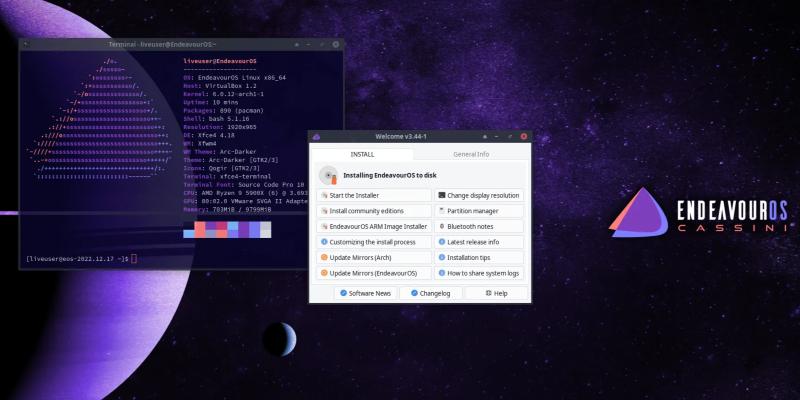
We already checked the box for the necessary base install in the online installer menu, all you have to do is check the box of your desired DE.
The live environment and the Xfce offline edition are shipping:
The refreshed package versions are:
- Calamares 3.3.0-alpha3
- Firefox 110.0.1-1
- Linux kernel 6.2.2.arch1-1
- Mesa 22.3.6-1
- Xorg-Server 21.1.7-1
- nvidia-dkms 525.89.02-2
And it ships with these new features:
x86_64:
- Added a choice of bootloaders as well as the ability to not install a bootloader (systemd-boot is default selected)
- Switched to dracut from mkinitcpio
- Added an entry for Windows when using grub or systemd-boot and Windows is installed
- You can now choose to create a new EFI partition instead of re-using the existing one when using “Replace partition” or “Install alongside“.
- Grub submenu feature is now enabled by default (only default entry is visible extra entries are inside a submenu)
- Default wallpaper/background is now set by settings packages instead of welcome
- KDE/Plasma: Replaced the discover icon with a Konsole icon.
- Cinnamon: Replaced adwaita icons with Qogir
- GNOME: uses Console and Gnome-text-editor instead of now legacy gedit and gnome-terminal, Wallpaper follows night and day theme same for Console (it is set to dark only by upstream default)
- Budgie: is set to Qogir Icons and arc GTK theme and uses Nemo instead of Nautilus (to have even theming possible, Nautilus is not able to get theming from Budgie)
- Lots of Calamares cleanup work
- Reorganized and cleaned up the netinstall packages
As you can read on top of the list, we now offer the options to install the system without a bootloader, systemd boot or GRUB. This will enhance the experience to install a system to your liking from step one.
We now also install the system with Dracut, a highly modular tool for generating initramfs images, instead of mkinitcpio by default. In general, it is superior to mkinitcpio in it’s ability to autodetect needed modules and for most use cases will work without any further configuration.
Additional Cassini Neo bugfixes:
- A fix for slower machines during the installation process causing a time-out during the build of the kernel images (intrams)
- When selecting none of the options in the Calamares bootloader field, the installation won’t crash anymore. (see image below) In that case, the system will be installed with the default systemd-boot option instead of GRUB, as introduced in our Cassini release.
- bashrc is moved into /etc/skel instead of forcibly overwriting the one in an existing user’s home directory.
- A fix for the lack of full resume support hibernation after installation in some cases.
- Openssh will be installed by default again, which was accidentally left out on the Cassini ISO.
- The file /etc/default/grub isn’t installed anymore when systemd-boot has been chosen.
- The xf86-video-intel package is partially broken for 12th gen. Intel CPUs and doesn’t entirely work on ARC GPUs, causing the ISO/installed systems not to boot on those machines. Hardware detection has been added to not install the Intel video package on those machines, previous gen. Intel machines will get the Intel video installed by default for a better experience.
- The option for encryption has been added in the Calamares field when the replace a partition is chosen. (See image below.)
Additional Cassini Nova bugfixes:
- Fixed the necessary kernel parameter set-up when installing Nvidia Prime. (nvidia_drm.modeset=1)
- The xf86-video-intel package isn’t installed by default anymore for Intel legacy CPUs.
- The offline installation received a fix for accidentally installing packages which are only necessary for the Live ISO environment.
- A general clean-up on the installer configs and the Calamares net install list. The latter was to prevent users from accidentally installing impaired vision tools when not selected.
For users who already have EndeavourOS up and running but also want to switch to Dracut, Dalto has made it very easy to switch from mkinitcpio to Dracut or switch from GRUB to systemd-boot. It can be read over here:
ARM
EndeavourOS ARM also comes with new features
- EndeavourOS Arm now supports Pinebook Pro.
- New linux-eos-arm kernel with amdgpu introduced for more generic Arm device support including pinebook pro.
- linux-eos-arm ships with amdgpu module prebuilt for supporting devices like Phytiuim D2000.
- Raspberry Pi Imager/dd compatible images available for download. Improves accessibility of arm i.e. users from any OS can flash eos-arm to their arm SBC
- Improved headless server script.
- Odroid N2+: vulkan-panfrost and vulkan-mesa-layers installed to reduce artifacts on plasma x11 sessions and improve overall graphics performance and stability.
From now on the Pinebook Pro is officially supported by us.
For hardware and driver support for Pinebook Pro we ship the following packages:
- linux-eos-arm
- libdrm-pinebookpro
- pinebookpro-audio
- pinebookpro-post-install
- ap6256-firmware
- towboot-pinebook-pro
We’ve leveraged existing work and PKGBUIDs of both Manjaro ARM and archlinuxarm-pbp projects to create our Pinebook Pro images and would like to thank them for their continuing work in supporting PineBook Pro for Arch Linux ARM platform.
Cassini Neo additions:
- Method one – Use the EndeavourOS x86_64 Live ISO to install an image.
- Method two – Download a script and use it to install an image.
- Method three – Download an image to be installed with dd or RPI imager.
- I have to add that those install options are for our supported hardware, the RPi 4, Odroid N2, and PineBook Pro ARM SOC. For non-supported hardware, the install option remains the same. You can read more on the installation process over here.
Just a small warning: Sway doesn’t run well in several Virtual machines, it will be completely running without issues on real hardware.
When you’ve discovered a bug in this release you can report them over here, your experiences will help us improve our future ISOs.
Endeavouros_Cassini_Nova-03-2023.iso
A new version of the Arch Linux based EndeavourOS has been released.
