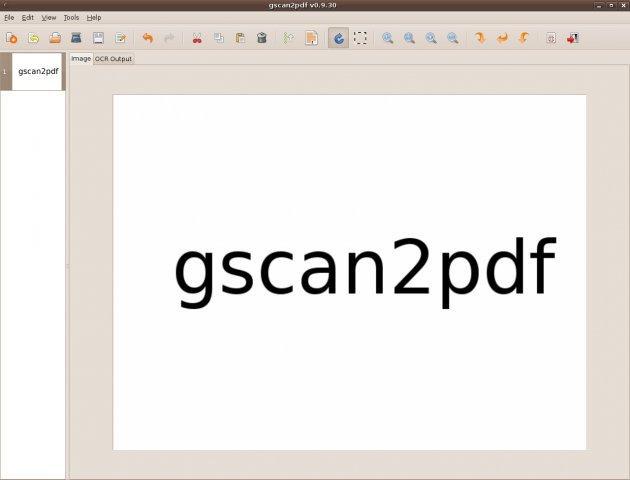gscan2pdf 1.8.4 has been released
Five clicks are required to scan several pages and then save all or a selection as a PDF or DjVu file, including metadata if required.
gscan2pdf can control regular or sheet-fed (ADF) scanners with SANE via libsane-perl, scanimage or scanadf, and can scan multiple pages at once. It presents a thumbnail view of scanned pages, and permits simple operations such as cropping, rotating and deleting pages.
OCR can be used to recognise text in the scans, and the output embedded in the PDF or DjVu.
PDF conversion is done by PDF::API2.
The resulting document may be saved as a PDF, DjVu, multipage TIFF file, or single page image file.
Changelog for 1.8.4:
* Cope with Tesseract 3.0.5 writing Page 1 instead of Page 0
Thanks to Chris Mayo for the patch. Closes merge request #14
* Assume pixels/inch if the image doesn't know better. Closes bug #258
(Tesseract 3.05.01: Warning. Invalid resolution 0 dpi. Using 70
instead)
* Fix paragraph formatting in save as text output.
Thanks to Chris Mayo for the patch. Closes merge request #16
* In preparation for future removal of libsane-perl frontend, change
default frontend libsane-perl -> libimage-sane-perl, and similarly
switch selected frontend on upgrade from older version. Assuming no
major problems occur, support for libsane-perl will be removed in the
next release.
* Fixed bug writing postscript file.
* + support for ghostscript backend due to apparent bug in tiff2ps.
* Round scan options with ranges to valid values before applying.
* Fixed bug updating list of option-dependent values. Closes bug #264
(Effective resolution is 75 DPI despite selecting 600 or 1200).
gscan2pdf 1.8.4 released
Five clicks are required to scan several pages and then save all or a selection as a PDF or DjVu file, including metadata if required.
gscan2pdf can control regular or sheet-fed (ADF) scanners with SANE via libsane-perl, scanimage or scanadf, and can scan multiple pages at once. It presents a thumbnail view of scanned pages, and permits simple operations such as cropping, rotating and deleting pages.
OCR can be used to recognise text in the scans, and the output embedded in the PDF or DjVu.
PDF conversion is done by PDF::API2.
The resulting document may be saved as a PDF, DjVu, multipage TIFF file, or single page image file.
Changelog for 1.8.4:
* Cope with Tesseract 3.0.5 writing Page 1 instead of Page 0
Thanks to Chris Mayo for the patch. Closes merge request #14
* Assume pixels/inch if the image doesn't know better. Closes bug #258
(Tesseract 3.05.01: Warning. Invalid resolution 0 dpi. Using 70
instead)
* Fix paragraph formatting in save as text output.
Thanks to Chris Mayo for the patch. Closes merge request #16
* In preparation for future removal of libsane-perl frontend, change
default frontend libsane-perl -> libimage-sane-perl, and similarly
switch selected frontend on upgrade from older version. Assuming no
major problems occur, support for libsane-perl will be removed in the
next release.
* Fixed bug writing postscript file.
* + support for ghostscript backend due to apparent bug in tiff2ps.
* Round scan options with ranges to valid values before applying.
* Fixed bug updating list of option-dependent values. Closes bug #264
(Effective resolution is 75 DPI despite selecting 600 or 1200).
gscan2pdf 1.8.4 released