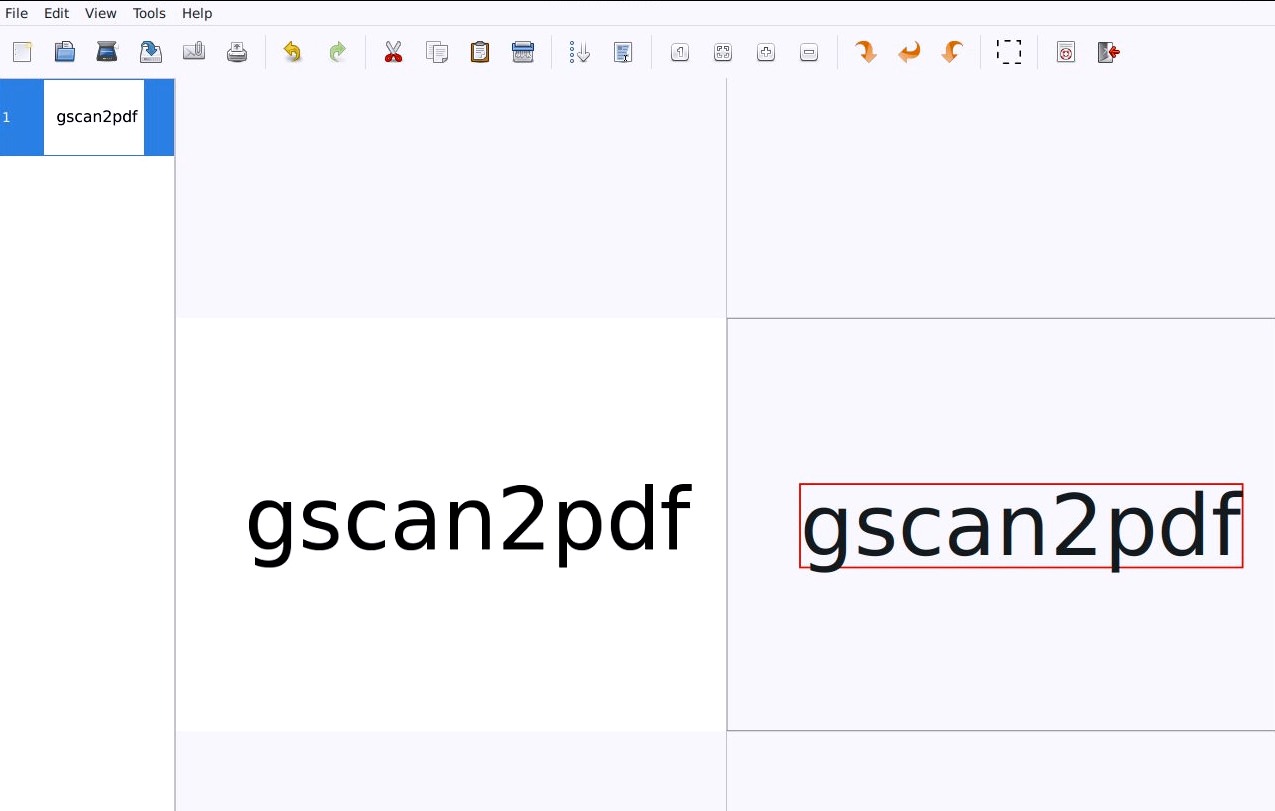A new version of gscan2pdf is now available.
gscan2pdf - A GUI to produce a multipage PDF or DjVu from a scan.
http://gscan2pdf.sourceforge.net/
Five clicks are required to scan several pages and then save all or
a selection as a PDF or DjVu file, including metadata if required.
gscan2pdf can control regular or sheet-fed (ADF) scanners with SANE via
libimage-sane-perl, scanimage or scanadf, and can scan multiple pages at
once. It presents a thumbnail view of scanned pages, and permits simple
operations such as cropping, rotating and deleting pages.
OCR can be used to recognise text in the scans, and the output
embedded in the PDF or DjVu.
PDF conversion is done by PDF::API2.
The resulting document may be saved as a PDF, DjVu, multipage TIFF file,
or single page image file.
Changelog for 2.6.4:
* Limit the number of pages to scan when switching between scanning
facing and reverse pages.
* Fix scan dialog if no devices found (again).
* Improve responsiveness with OCR output
* + 'Ignore duplex capabilities of scanner' preferences option. Closes
feature request #109 (Retain 'Source Document' options on 'Scan
Document' dialog)
* Fix running post-save hook on filenames with UTF-8.
Closes bug #341 (Wrong character encoding at post-save hook)
* Fixed frequent layout/output-pages mismatch in unpaper dialog
* Don't allow dialog offering to switch from Facing to Reverse after
scanning double-sided pages to block scanner thread.
* Update to Czech translation (thanks to Pavel Borecki)
* Update to German translation (thanks to Stephan Woidowski)
* Update to Swedish translation (thanks to Jonatan Nyberg)
* Update to Ukrainian translation (thanks to Yuri Chornoivan)