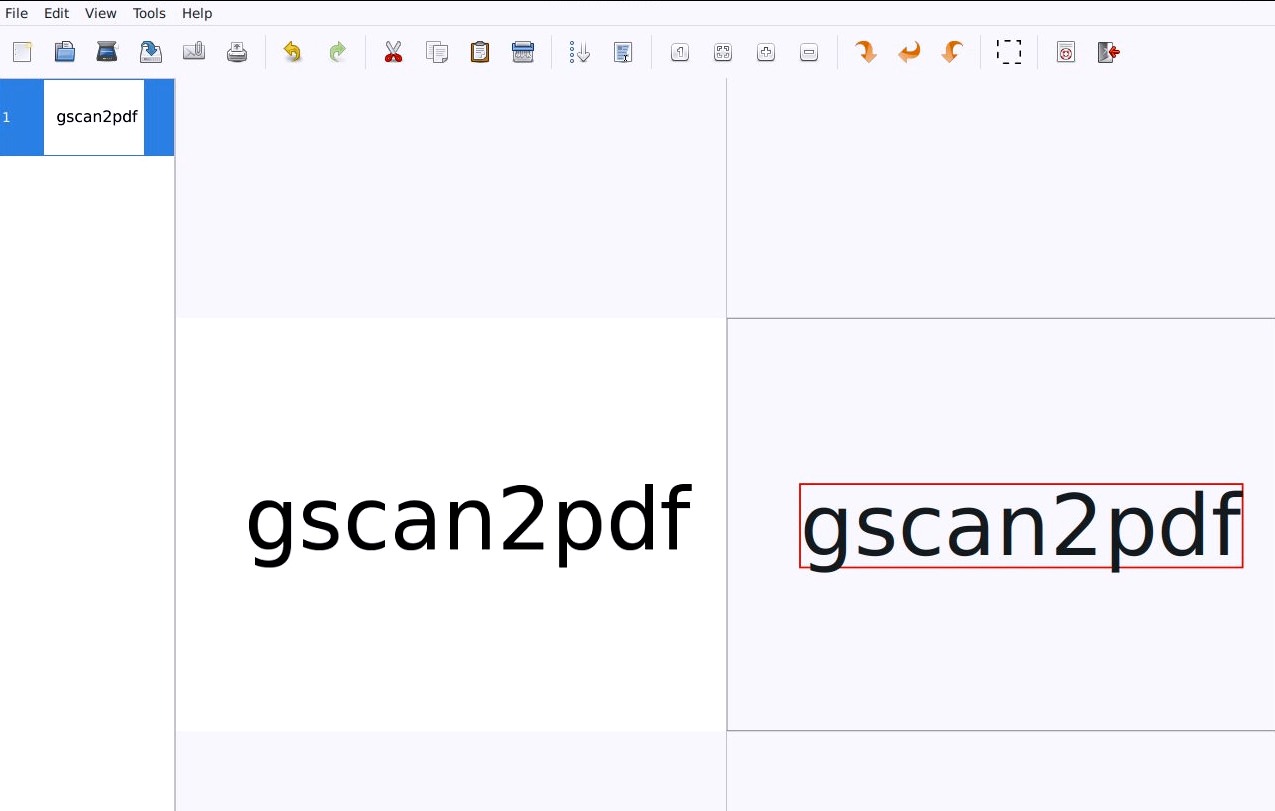gscan2pdf v2.7.0 released
gscan2pdf - A GUI to produce a multipage PDF or DjVu from a scan.
http://gscan2pdf.sourceforge.net/
Five clicks are required to scan several pages and then save all or
a selection as a PDF or DjVu file, including metadata if required.
gscan2pdf can control regular or sheet-fed (ADF) scanners with SANE via
libimage-sane-perl, scanimage or scanadf, and can scan multiple pages at
once. It presents a thumbnail view of scanned pages, and permits simple
operations such as cropping, rotating and deleting pages.
OCR can be used to recognise text in the scans, and the output
embedded in the PDF or DjVu.
PDF conversion is done by PDF::API2.
The resulting document may be saved as a PDF, DjVu, multipage TIFF file,
or single page image file.
Changelog for 2.7.0:
* Cache device list to speed up first display of scan dialog.
* Fix bug updating switch widgets in scan options.
* Fixed bug importing file with non-ASCII characters in filename from
file browser.
* Use daylight savings time from document date when setting timezone.
* Use UTF8 in logs, fixing "wide character in print" warnings.
* Fix UTF8 encoding when importing metadata from PDF or DjVu.
* When editing OCR text, display bounding box on image and allow it to
be adjusted.
* + buttons to navigate between OCR text boxes, sorted by confidence
level.
* Zoom to text when editing OCR
* Fix error running File/Compress temporary files.
* Use only xdg-email for creating email. Closes feature request #112
(Use gsettings and xdg-email instead of gconftool for sending e-mails)
* Use GTK functionality instead of xdg-open for launching file viewer.
* Update to French translation (thanks to Jean-Marc)
gscan2pdf 2.7.0 has been released. gscan2pdf is a GUI to produce a multipage PDF or DjVu from a scan.