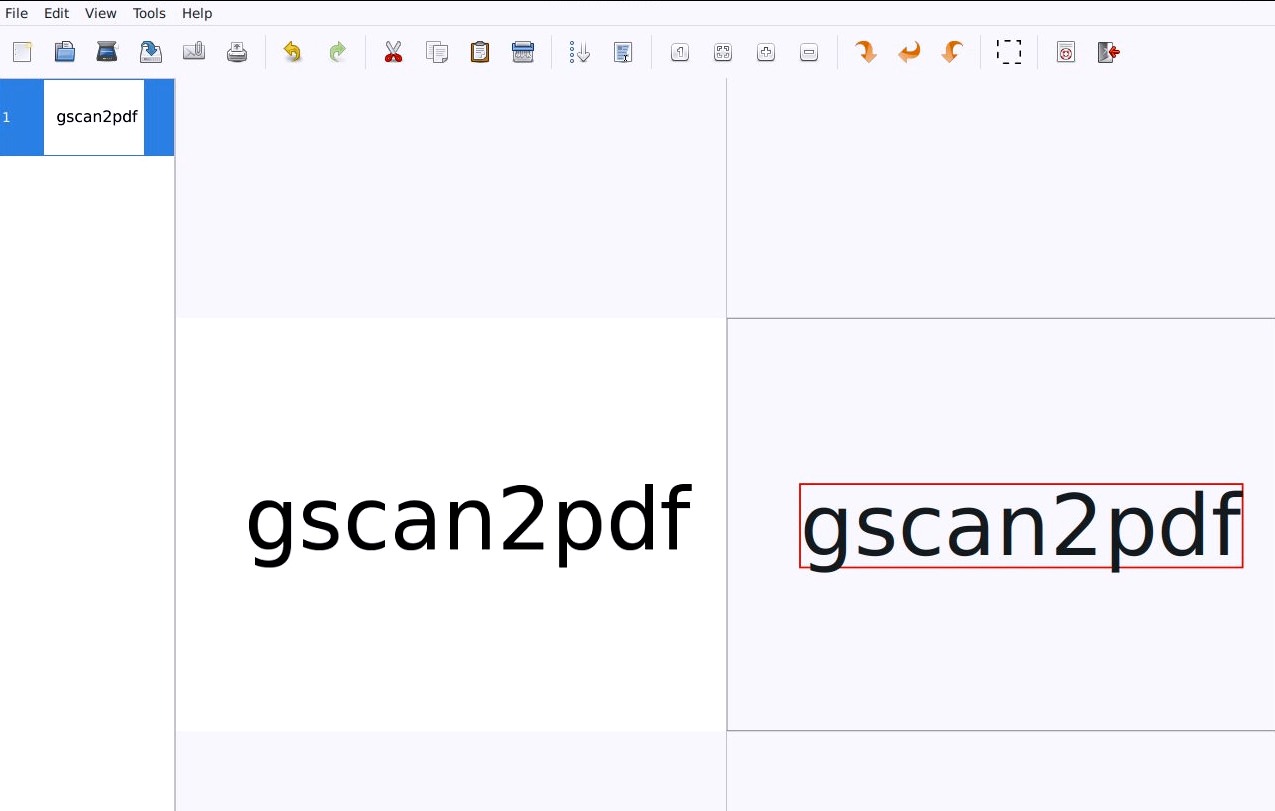gscan2pdf v2.8.1 released
gscan2pdf - A GUI to produce a multipage PDF or DjVu from a scan.
http://gscan2pdf.sourceforge.net/
Five clicks are required to scan several pages and then save all or
a selection as a PDF or DjVu file, including metadata if required.
gscan2pdf can control regular or sheet-fed (ADF) scanners with SANE via
libimage-sane-perl, scanimage or scanadf, and can scan multiple pages at
once. It presents a thumbnail view of scanned pages, and permits simple
operations such as cropping, rotating and deleting pages.
OCR can be used to recognise text in the scans, and the output
embedded in the PDF or DjVu.
PDF conversion is done by PDF::API2.
The resulting document may be saved as a PDF, DjVu, multipage TIFF file,
or single page image file.
Changelog for 2.8.1:
* Pass resolution to tesseract to avoid messages like
"Warning! Invalid resolution 0 dpi. Using 70 instead"
* Cope better if data model becomes corrupted
* + restart option to 'device not found' mini-wizard & if tmp directory
changed.
* When saving a session file, note that pages have been saved to avoid
'Some pages have not been saved. Do you really want to quit?' message.
* Improvements to the Crashed sessions dialog to make it more intuitive.
* Update position of OCR text when cropping
* Create PS level 3 instead of 1.
* Fix check for unpaper version. Closes #285 (Scan fails if unpaper is
not installed but selected in post processing)
* Fix check for tesseract version. Remove support for
tesseract < 3.04.00.
* Update to Hungarian translation (thanks to csola)
* Update to Brazilian Portuguese translation (thanks to Arthur
Rodrigues)
* Update to German translation (thanks to Matthias Sprau)
* Update to Ukrainian translation (thanks to Yuri Chornoivan)
A new version of gscan2pdf, a GUI to produce a multipage PDF or DjVu from a scan, has been released.