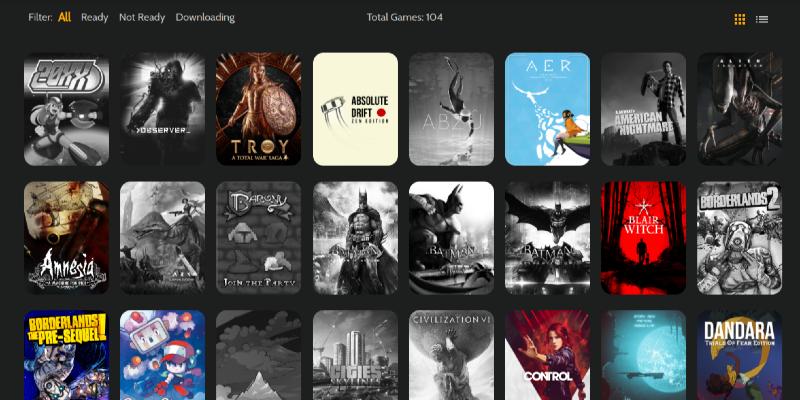The final version of Heroic Games Launcher 1.8.0 is now available. Heroic Games Launcher is an open source game launcher for Linux with support for games from the Epic Games Store using the Legendary CLI tool.
Heroic is an Open Source Game Launcher for Linux. Right now it supports launching game from the Epic Games Store using Legendary, a Linux CLI alternative to launch epic games. Heroic is built with Web Technologies like: TypeScript, React, NodeJS and Electron.
How to use it
- Download and Install the package for your distro or the universal AppImage file on the Releases Page;
- If you used Legendary before, it loads your library and installed games. If not, it will ask you to login first. Just follow the instructions.
Feature available right now
- Login with an existing Epic Games account
- Install/Uninstall Games
- Import an already installed game
- Play online (EAC not supported)
- Update installed Games
- Repair installed Games
- Move installed games to different folders
- Multiple downloads at the same time
- Play games using the default wine and default prefix
- Play game with custom wine (Lutris Wine/Proton maybe but can lead to bugs)
- Run games on custom wine prefix
- Check basic information about your Games
- Open game page on Epic Store
- Search for the game on ProtonDB
- Sync installed games with an existing Epic Games instalation folder
- Sync saves with the cloud
Change log for 1.8.0:
After more than a month since version 1.7, 1.8.0 'Arlong' is out with several updates. I would say this is our biggest release yet.
First of all, this is the first version to fully support Windows and MacOS (read notes below). Since Legendary already has a Windows version, this port was quite easy to do. For MacOS we needed effort from other collaborators to compile and test a proper legendary binary for it. In this case, thanks @entaromia for that.
But this version brings several other improvements for Linux as well like full support for the launch protocol, desktop and start menu shortcuts for games, better handling of Proton, and other fixes.
DiscordRPC support was also added on all platforms thanks @TabulateJarl8
The quality of the codebase was also improved thanks to the effort of @Nocccer that took time to write hundreds of unit tests on it.
Heroic is also using fewer resources since we upgraded to the latest Electron 13.1.
Check the full changelog below:Changelog
New Features
- Support for Windows and MacOS.
- Added recent games on the tray icon and a filter on the library.
- Added Discord RPC support (except Linux AppImages)
- Submenu now is always visible on Game Page.
- It's possible to update a game from the game page now by clicking on the update information instead of opening the settings like before.
- Added error message if Python version is lower than 3.8 on Linux since Legendary won't work with it.
- Added a warning message when the credentials have expired.
- Added Greek Language
- Added Simplified Chinese language
Bugfixes
- Fixed an error where the files weren't removing when canceling the install from gamecard.
- Fixed installing on the wrong directory when not choosing a proper folder for install.
- Fixed some cover resolution for some games Thanks @StefanLobbenmeier
- Fixed a bug when a game needed repair before updating and the information got messed up.
Fixes bugs found on RC2 like:
- Shortcuts were always being created on Linux despite the setting is on or off.
- 'The Spectrum Retreat' game wasn't opening the game page.
- Some shortcuts were being created without a proper icon.
- Fix Sync Save folder with wrong slashes on Linux.
- Offline option wasn't working.
Linux
- Added shortcuts on Desktop and Applications menu. You can toggle a default setting to always create the shortcuts from settings
- Added button to create shortcuts from the Game Page.
- Improved Winetricks and Winecfg handlers and they should work now with proton 6.3+
- Fixed save-sync folder when using Proton
- Fixed Proton Path for Steam Flatpak
- Added STEAM_COMPAT_CLIENT_INSTALL_PATH variable when launching a game with proton since it's needed from Proton versions 6.3+.
- Improved Logging when running from the terminal. Thanks @dragonDScript and @Nocccer
Windows
- Distributed as an installable EXE.
- Hidden unnecessary settings.
- Simplified Sync with Epic Games Store setting.
Mac
- Started officially distributing the binary as a DMG file.
- Hidden unnecessary settings.
- Heroic downloads ONLY WINDOWS GAMES, so it's recommended to have Crossover installer otherwise the games won't work.
Other Stuff
- Updated Electron to version 13.1.0
- Refactored several Backend and Frontend functions
- Downloading Fortnite and Cyberpunk2077 still not possible but they now can be imported.
- Other minor Bugfixes and performance improvements.
What's Next?
Download Heroic Games Launcher 1.8.0
- Gamepad support
- Desktop shortcut on other platforms
- Install / update Queue
- Games auto-update
- Stability improvements