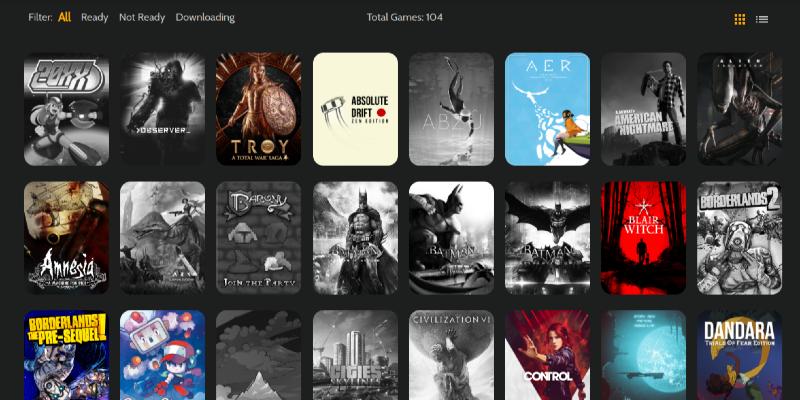Heroic Games Launcher 1.9.0 has been released. Heroic Games Launcher is an open source game launcher with support for games from the Epic Games Store using the Legendary CLI tool.
Heroic is an Open Source Game Launcher for Linux. Right now it supports launching game from the Epic Games Store using Legendary, a Linux CLI alternative to launch epic games. Heroic is built with Web Technologies like: TypeScript, React, NodeJS and Electron.
How to use it
- Download and Install the package for your distro or the universal AppImage file on the Releases Page;
- If you used Legendary before, it loads your library and installed games. If not, it will ask you to login first. Just follow the instructions.
Feature available right now
- Login with an existing Epic Games account
- Install/Uninstall Games
- Import an already installed game
- Play online (EAC not supported)
- Update installed Games
- Repair installed Games
- Move installed games to different folders
- Multiple downloads at the same time
- Play games using the default wine and default prefix
- Play game with custom wine (Lutris Wine/Proton maybe but can lead to bugs)
- Run games on custom wine prefix
- Check basic information about your Games
- Open game page on Epic Store
- Search for the game on ProtonDB
- Sync installed games with an existing Epic Games instalation folder
- Sync saves with the cloud
Change log for 1.9.0:
General
- Improved Heroic performance by caching library information and making requests in the background. Making Heroic opening almost instantly and navigation more responsive.
- Added Playtime tracker (nice to know how long you've been playing a game :P)
- Remade Login Screen according to the new design.
- When clicking install from the library, Heroic will show a window with the options to install or import the game.
- Added better quality Tray Icons.
- Added option to start Heroic minimized.
- Changed the main theme to shades of blue.
- Changed several UI elements like the Gamecard that now always shows the title, install, settings, and play buttons.
- Changed the filter to be a list since it was growing in size.
- Changed the position of the search bar to the header instead of the navbar.
- It's not necessary to restart Heroic anymore after changing the Tray Icon color.
- Several functions were refactored to improve Heroics performance and stability.
- Running Heroic from the terminal should have even more logs now, great to debug.
- Removed the ability to downloads several games at the same time since this was causing some of them to appear as not installed (will evolve to a Queue at some point).
- Moved some settings from General to Other.
- Linux: Added FSR Hack toggle and Sharpness strength to Wine settings (needs support in wine).
- Linux: Added resizable bar toggle to Wine settings (needs support in wine and NVIDIA RTX to work).
- Linux/OSX: Added Wine and Prefix information on the game page.
Bugfixes
- Fixed a small bug where the search bar was not keeping the correct state.
- Fixed some game info caching that wasn't working.
- Fixed a bug where the game information cache wasn't being updated after changing Heroic's language.
- Windows: Fixed a major bug that caused Heroic to not open on some configurations.
- Windows: Fixed clicking on the settings icon when using list view going to the Wine settings.
- Windows: Fixed default install path using wrong slashes.
New Translations:
Download Heroic Games Launcher 1.9.0
- Portuguese (Brazil)
- Catalã
- Tamil