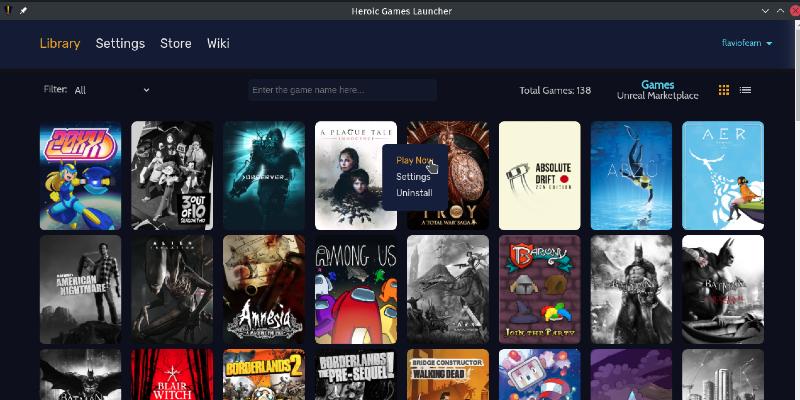Heroic Games Launcher 1.9.1 has been released. Heroic Games Launcher is an open source game launcher with support for games from the Epic Games Store using the Legendary CLI tool.
Heroic is an Open Source Game Launcher for Linux. Right now it supports launching game from the Epic Games Store using Legendary, a Linux CLI alternative to launch epic games. Heroic is built with Web Technologies like: TypeScript, React, NodeJS and Electron.
How to use it
- Download and Install the package for your distro or the universal AppImage file on the Releases Page;
- If you used Legendary before, it loads your library and installed games. If not, it will ask you to login first. Just follow the instructions.
Feature available right now
- Login with an existing Epic Games account
- Install/Uninstall Games
- Import an already installed game
- Play online (EAC not supported)
- Update installed Games
- Repair installed Games
- Move installed games to different folders
- Multiple downloads at the same time
- Play games using the default wine and default prefix
- Play game with custom wine (Lutris Wine/Proton maybe but can lead to bugs)
- Run games on custom wine prefix
- Check basic information about your Games
- Open game page on Epic Store
- Search for the game on ProtonDB
- Sync installed games with an existing Epic Games instalation folder
- Sync saves with the cloud
Change log for 1.9.1:
General
- Added a Context Menu to the Gamecard on right click with common functions like Install, Launch, Update, Uninstall, etc.
- Changed the Gamecard UI again to the old style with hidden buttons.
Bugfixes
- Fixed a bug that the cached library would not load correctly leading to a Blank Screen.
- Other small UI fixes and inconsistencies.
- MacOS: Fixed Big Icon tray.
Great Thanks to our Patrons
Download Heroic Games Launcher 1.9.1
- Manaurys Suazo
- Jason Evangelho (Linux4Everyone)
- Ryan Prinze
- bla laber
- Simone Garzieri
- dpanter
- Mark Dougherty
- antun
- tvgold