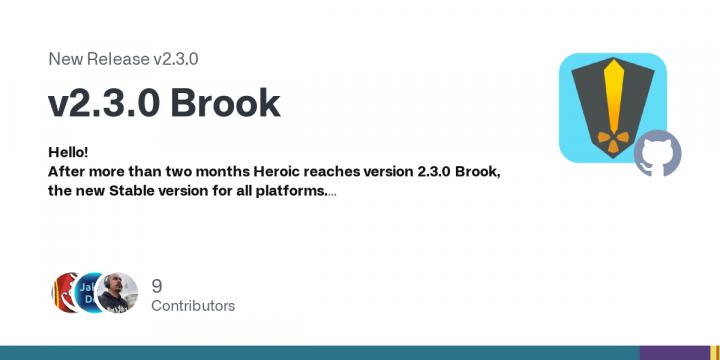HeroicGamesLauncher v2.3.0 Brook
Hello!
After more than two months Heroic reaches version 2.3.0 Brook, the new Stable version for all platforms.
And this is one of our biggest releases ever, bringing several new features, improvements and, of course, fixes and more stability.Whats New?!
Themes
One of the most requested features since Heroic started is now live and Heroic now comes with 5 built-in themes and some of them with other variations. Ofc the Infamous Dracula Theme is available :D
Platform Install Selection (Linux and macOS)
Another feature that was requested long ago, was the ability to install Windows versions of a native game since some of them runs better under Wine/Proton then the native one, that sometimes requires some outdated libs.
This feature is available for Epic Games and GOG on macOS and for GOG on Linux, since there is no native games for Linux on Epic games as of now.Auto Update
From now on, if you are using Heroic on macOS, Windows (installed) or AppImage on Linux, when a new stable version is released, Heroic will tell you that there is a new version and will download it in the background. After restarting Herioc it will be on latest version :)
Favorite or Hide your Games
Now it is possible to organize your libraries by adding favorites or even hide games that you have already finished or don't want to play at all.
A new setting was also added for you to choose what to show on the highlight row on the library. Now you can choose to show Favorites, recent played games or even don't show anything if you would like.Accessibility Screen
Since version 2.0 we have focused on make Heroic easy to use for people with visual impairments and on version 2.3 we are adding a screen with a few options to help even more with that and bring Heroic and gaming to even more people.
It is possible to Zoom the interface and select alternative fonts for now. New high contrast themes will be added soon as well.Quality of life improvements
Besides the features above, other UI/UX improvements were added, for example:
- It is now possible to order the game list alphabetically or by installed status- When installing, Heroic will show how much space left there is on the device that you selected to install the game
UI
Several other improvements were made on the UI of Heroic to make it more consistent
Tech stuff
Behind the scenes a lot of things happened on Heroic as well. A lot of refactoring tech stack updates, etc.
- The Launch command was basically redone from scratch to bring more scalability options and more stability across platforms.
- Several bugs were fixed on GOGDL, adding support for more games and completely fixing it on Windows.
- The way we get and show the game status also got some pretty good refactoring.
Bugfixes
There were dozens of bugs fixed since 2.2.6. Would be hard to sumarize them all but lets try to put some of them here:
[macOS]: Fixed Progress bar not working
[General]: Fixed an issue where sometimes the recently played games were showing duplicates.
[Linux]: Fix and issue where Heroic was becoming blank after navigating out of the Wine Manager.
[macOS]: Fixed an issue where Heroic was failing without a message when there was no space left on the device.
[General]: Filter was being reset after getting out of the library or refreshing it.
Several others fixes...And that's it!
Great thanks as always to all our contributors being code or translations, especially @arielj, @imLinguin, @Nocccer, @flavioislima and @CommandMC.Special Thanks to all our supporters on Patreon, Ko-fi, and Github sponsors! :D
Full Changelog: v2.2.6...v2.3.0
New Contributors
- @dawidgarus made their first contribution in #1109
- @Pl1y made their first contribution in #1178
- @JakobDev made their first contribution in #1172
- @Aikufurr made their first contribution in #1196
Release v2.3.0 Brook · Heroic-Games-Launcher/HeroicGamesLauncher
Flávio F Lima has announced the release of Heroic Games Launcher 2.3.0 with various improvements. Heroic Games Launcher is an open source game launcher with support for games from the Epic Games Store using the Legendary CLI tool.