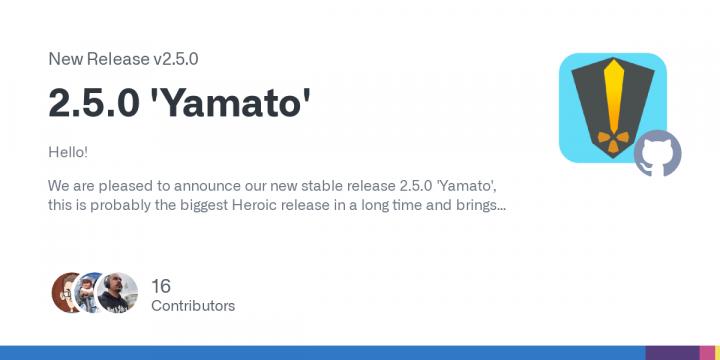HeroicGamesLauncher Release 2.5.0 'Yamato'
We are pleased to announce our new stable release 2.5.0 'Yamato', this is probably the biggest Heroic release in a long time and brings features that we can say are 'closing a circle'. It was more than 3 months of work and we could focus on features that we wanted to add for a long time, probably since our first releases.
Let's go straight to the point since it is a lot to cover :)
Highlights
Downloads Manager
This one was for sure a long-awaited feature and changes completely how you will use Heroic from now on. It will be clear that we will say: 'before download manager' and 'after download manager'. Sounds pretty obvious to have something like that but is far from simple to implement and still probably has a few bugs and of course, will mature with time.
In short, now you can add as many games as you want to download or update to a queue and Heroic will make sure to go to the next item after finishing the current one. So you can go cook something, get some drinks or play other games while Heroic do the work for you.
there are still some things to improve like being able to change the Queue order and check the remaining space on the disk before adding an item to the queue. But this will come pretty soon.
Sideload any app or Game, native or not
Another big feature that we have on this release is the ability to add any game or application on your computer that are not in the GOG or Epic games account. In short, now you can use Heroic even without an account in these stores.
On Linux and macOS you can add both native apps or binaries like Scripts, AppImages, etc. And of course windows apps and games and use them with Wine, Proton, or Crossover.It is pretty simple to use as everything else in Heroic. Just click on ADD GAME in the library and fill out the form. After writing the title Heroic will get an image automatically from SteamGridDB (thanks @mirkobrombin for help with the API), you can even run the installer first and select the executable after it.
Added HowLongToBeat data on the Game Page
Now on the Game Page, you can see how long will you take to beat a game, useful if you have a short time and want to know how much effort are you gonna put into it.
Custom Themes
Now Anyone can create a new theme and share it with others on our Theme Repo. It is pretty simple to create a new one if you have basic knowledge of CSS. You can follow the instructions on our wiki.
Setting to add the game to Steam automatically (pretty useful on the SteamDeck)
Detection if a game is available or not and list not supported games
Heroic now can detect if the game folder is available or not and will show that information to the user. This is pretty useful when you install games on an external drive or on an SDCard and remove it. Also if you manually deleted the game folder and then cannot uninstall the game. So if you click PLAY on a non-available game, it will ask if you want to remove it from the installed list.
Heroic will also show when a game is not supported, basically games that require a ThirdParty launcher like Origin. Since these games are not downloaded from Epic, some people were confused why they were not appearing in their library. Well, this makes things clear.
Tools were moved to a submenu on Game Page
Settings reorganization
All settings were reorganized so they are easier to find and it is also clear what the settings are changing if a global setting or game settings.
Others
- Improved performance in the UI in general, so some pages load without any delay now like the Game Page and the Install Modal.
- Better online/offline system so Heroic can handle better when no network is available.
- GamePad navigation was redone so now the Library Cards do not show any button and also the commands were changed to work exactly like the SteamOS for better familiarity.
- Changelog will now be shown after Heroic is updated (or by clicking on Heroic Version on Sidebar), so you will be aware of all new features for that new release.
- Login Screen was redesigned for a more modern look.
- Added two new themes: Nord Light and Nord Dark.
- It is now possible to force an installation even if Heroic detects no space left on the device.
- Heroic will show a warning in case you are not logged in to a store and try to access it from the sidebar.
- Updated Legendary and Electron to the latest versions.
- Several fixes and improvements!
We would really like to thank the whole team ( @arielj, @imLinguin, @CommandMC, @redromnon, @Nocccer, @flavioislima and @biliesilva) all our supporters on Patreon, Ko-fi, and Github Sponsors, and of course, the whole Open Source gaming community that is always willing to help, especially the guys from Bottles and Legendary :)
New Contributors
- @bradfordcondon made their first contribution in #1845
- @tildemarky made their first contribution in #1376
- @wbrtm made their first contribution in #1955
- @Snoodelz made their first contribution in #1954
- @Zarklord made their first contribution in #2045
- @misaeldossantos made their first contribution in #2075
- @GessioMori made their first contribution in #2062
- @riszaitan made their first contribution in #1786
Full Changelog: v2.4.3...v2.5.0
Release 2.5.0 'Yamato' · Heroic-Games-Launcher/HeroicGamesLauncher
The final version of Heroic Games Launcher 2.5.0 has been released. Heroic Games Launcher is an open source game launcher with support for games from the Epic Games Store using the Legendary CLI tool.