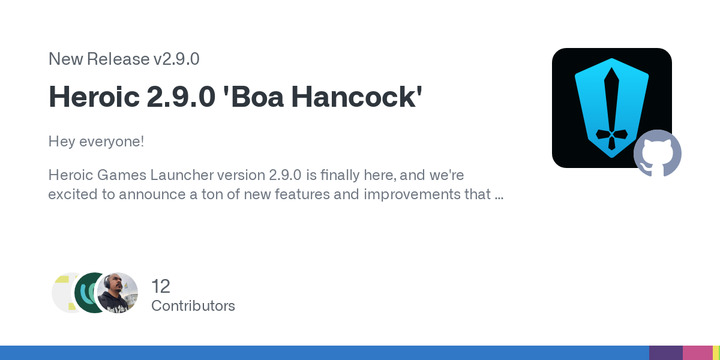Heroic 2.9.0 'Boa Hancock'
Hey everyone!
Heroic Games Launcher version 2.9.0 is finally here, and we're excited to announce a ton of new features and improvements that we think you'll love.
First and foremost, we've integrated Amazon Games into the launcher. This means that you can now access all of your Amazon Prime Games from within the Heroic launcher, making it easier than ever to manage and play all of your favorite games in one place.
We've also added DRM support for web apps on Windows and macOS. This means that you can now run streaming services like Netflix, AppleTV, and Crunchyroll (to watch One Piece, ofc) without having to worry about getting errors.
Another big addition to this release is our new Apple Gaming Port toolkit detection. This feature makes it easier to use Apple's GPTK on the Heroic launcher to play DX11 and DX12 games.
We've also made a number of other changes and fixes in this release, including improvements to the launcher's performance and stability, as well as bug fixes and other optimizations. This release took us a couple of months to put together, and we're confident that it represents a significant step forward for the Heroic Games Launcher.
We hope you enjoy using the new version of the launcher, and as always, please let us know if you have any feedback or suggestions for future updates. Thanks for your continued support, and happy gaming!
New Features
- Amazon Games Support
- GPTK support
- DRM support for browser apps
- ProtonDB & Steam Deck compatibility on game page
- Playtime tracking for GOG
- Possibility to disable log files
- Installing older DXVK on older hardware
Fixes
- Epic Games accounts will no longer get logged out when launching Heroic sometimes
- GOG games will now remember their install path correctly
- GOG "Goodies" will now redirect users to their GOG account
- Checking "Download games without HTTPS" in the advanced settings works again
- Popover ("Help") menus in the settings now correctly open
- "Report a problem running this game" instructions were updated
- Linux: Using the Steam Runtime inside Flatpak now works
- macOS: Users will no longer get error messages when launching Epic Games Store games without having CrossOver installed
What's Changed
- [i18n] Updated Translations by @weblate in #2751
- [UX] Do not force focus on main window after closing game by @arielj in #2758
- [BUG] Don't add shortcut for DLCs. Fix adding sideload app shortcuts by @arielj in #2778
- [Legendary] Refresh legendary only once at boot by @arielj in #2770
- [UI/UX] Adapt layout properly to RTL languages by @arielj in #2775
- Update heroic version in issue template by @arielj in #2779
- Bump vite from 3.2.5 to 3.2.7 by @dependabot in #2780
- [UX] Update 'report a problem' message/instructions by @arielj in #2754
- [Bug] Fix "no https" toggle not working by @arielj in #2755
- [Sideload] browser, add support for DRM by @imLinguin in #2761
- [UX/UI] Some fixes in search autocomplete by @arielj in #2771
- [i18n] Updated Translations by @weblate in #2763
- [GOG]: Switch to Galaxy way of loading library by @imLinguin in #2759
- [Logs] New option to disable logs by @arielj in #2773
- [i18n] Updated Translations by @weblate in #2804
- Fix getGameInfo and prefix when uninstalling by @arielj in #2808
- [i18n] Updated Translations by @weblate in #2815
- [GOG]: avoid removing folder_name between library refresh by @imLinguin in #2814
- [Mac] Allow disabling automatic Applications shortcut creation by @arielj in #2811
- [Feature]: Provide Protondb information on game page by @kohend in #2824
- [GOG]: Post playtime to gameplay.gog.com by @imLinguin in #2795
- [Fix] Cannot read properties of undefined (reading 'is_dlc')] by @Nocccer in #2802
- Remove prefix from issue template title, remove Beta by @arielj in #2823
- [Feat/macOS] Add Support for Apple's Gaming Toolkit by @flavioislima in #2787
- [Bug] Fix popover inside settings dialog by @arielj in #2822
- Set Legendary's config path to a Heroic-specific location by @CommandMC in #2803
- [Feature] Download DXVK 1.10.3 if no Vulkan 1.3 support is detected by @CommandMC in #2717
- [CI]: change url syntax for electron dependency by @imLinguin in #2830
- [i18n] Updated Translations by @weblate in #2828
- [i18n] Updated Translations by @weblate in #2849
- [FIX]: Modify the language label of zh-hans by @findlayfeng in #2846
- Remove FSR toggle by @Etaash-mathamsetty in #2842
- [GOG]: ignore pack game type by @imLinguin in #2836
- [Feature]: Fetch steam deck comaptibility by @kohend in #2829
- Bump semver from 7.5.1 to 7.5.2 by @dependabot in #2827
- [FIX] Allow mangohud to find its config file again by @Etaash-mathamsetty in #2841
- [Feat] Add support for Amazon Games by @Gustash in #2831
- [UI] Use cover art for the most recently played game by @redromnon in #2750
- [i18n] Updated Translations by @weblate in #2861
- [FIX] Favourites layout by @imLinguin in #2864
- [FIX] Show correct number of gamecards in recently played. by @Etaash-mathamsetty in #2862
- [NILE] run PostInstall setup after install only on Windows by @imLinguin in #2865
- [Fix] Treat GPTK Wine like regular Wine by @CommandMC in #2880
- [GOG]: fix obtaning manifest for updates check by @imLinguin in #2882
- [FIX] Speed up the disabling of DXVK and VKD3D. by @Etaash-mathamsetty in #2847
- Revert "[UI] Remove FSR toggle ( #2842)" by @imLinguin in #2876
- [Fix] Library refresh issues by @arielj in #2886
- [Fix] Skip DLCs when listing recently played games by @arielj in #2888
- [FIX]: Libraries shadowing by @imLinguin in #2866
- [UX]: request install info only when online by @imLinguin in #2890
- [FIX] Switch to sniper runtime by @Etaash-mathamsetty in #2792
New Contributors
- @kohend made their first contribution in #2824
- @findlayfeng made their first contribution in #2846
- @Gustash made their first contribution in #2831
Full Changelog: v2.8.0...v2.9.0
Release Heroic 2.9.0 'Boa Hancock' · Heroic-Games-Launcher/HeroicGamesLauncher
The Heroic Games Launcher has been updated with numerous new features and enhancements. Heroic Games Launcher is an open-source game launcher with support for games from the Epic Games Store using the Legendary CLI tool.