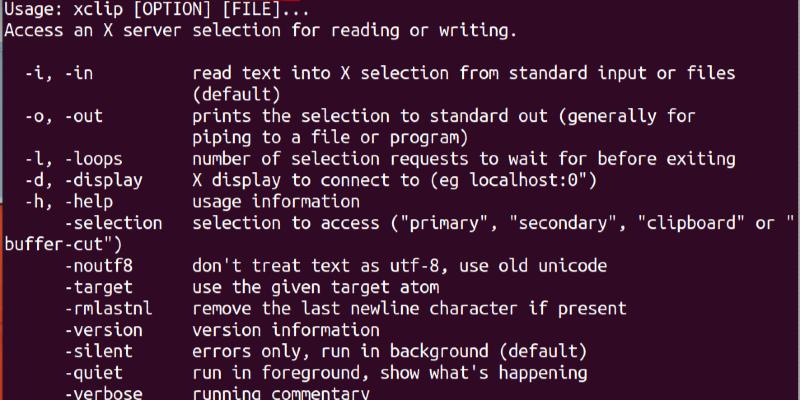How to access clipboard using xclip in Ubuntu
A clipboard is non-permanent storage on your computer for data that the user wants to copy from one path to another. Later, you can also paste that data stored in the clipboard to somewhere else as well. Until logging off of the system or cutting/copying something, the data on the clipboard is saved. This might be a word selection, a picture, a file, or any other form of data. This article explains how to access clipboard using xclip in Ubuntu.
Linux Hint shows you how to access the clipboard using xclip in Ubuntu.