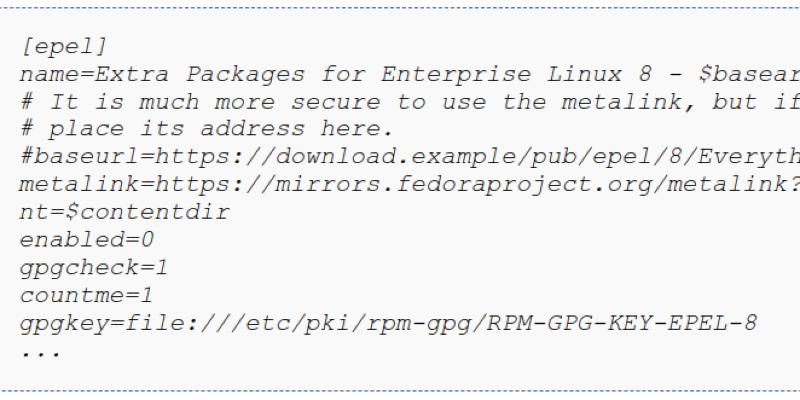How to Block Package and Kernel Updates in CentOS / Rocky Linux
The package manager is probably the most helpful tool for a Linux user. You can install, upgrade and remove any software/package from your Linux system with a single command. But sometimes, you need granular control over which package you want to install or upgrade and which package to block from being upgraded automatically. Why would you want to do this? Sometimes you find out that a package's updated version is buggy. You don't want that package to upgrade the next time you run sudo yum upgrade. And it is a pain to upgrade each package individually.
How to Block Package and Kernel Updates in CentOS / Rocky Linux
Howtoforge published a tutorial showing you how to block package and kernel updates in CentOS or Rocky Linux.