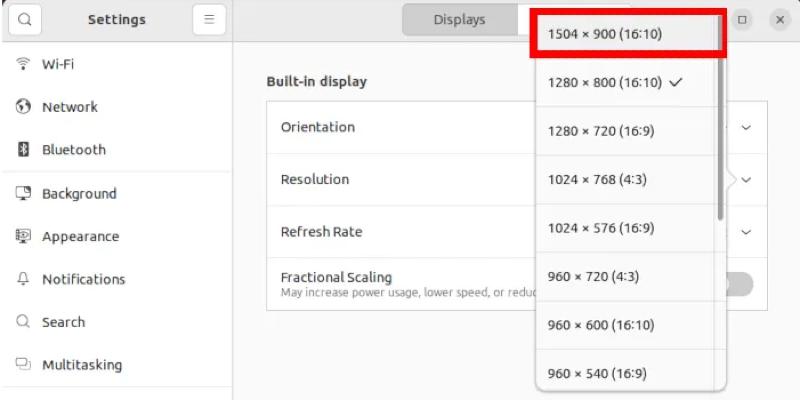Make Tech Easier published a tutorial about changing the screen resolution in Ubuntu if your desktop to get stuck on the wrong resolution.
How to Change the Screen Resolution in Ubuntu
Although it’s a rare problem, it’s possible for your desktop to get stuck on the wrong resolution. This could happen because, for example, a bug in your GPU’s drivers doesn’t identify your monitor correctly. If your desktop looks like a thumbnail in the center of your monitor, or you have to scroll around to see everything, you could try to set the resolution manually. Let’s see how you can change the resolution in Ubuntu.
How to Change the Screen Resolution in Ubuntu