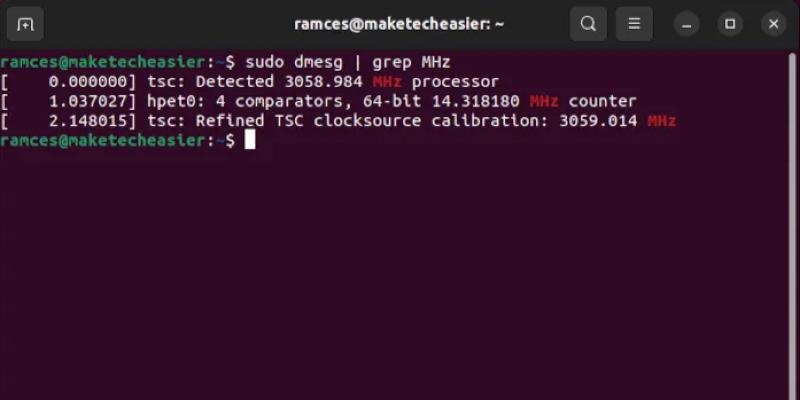How to Check and Control Your CPU Frequency in Ubuntu
CPU frequency is one of the best indicators of your machine’s overall speed and performance. It determines, along with CPU threads, how fast a program can run its instructions on the silicon die. Your base CPU frequency is also a good indicator of how much power your computer consumes, with a higher base frequency pointing to more electricity consumption. With this information in mind, in this tutorial, we show you the basics of checking your system’s CPU frequency in Ubuntu. We also highlight how you can control the base frequency to either boost your machine’s performance or extend its battery life.
How to Check and Control Your CPU Frequency in Ubuntu
Make Tech Easier showing you how to check and control your CPU frequency in Ubuntu.