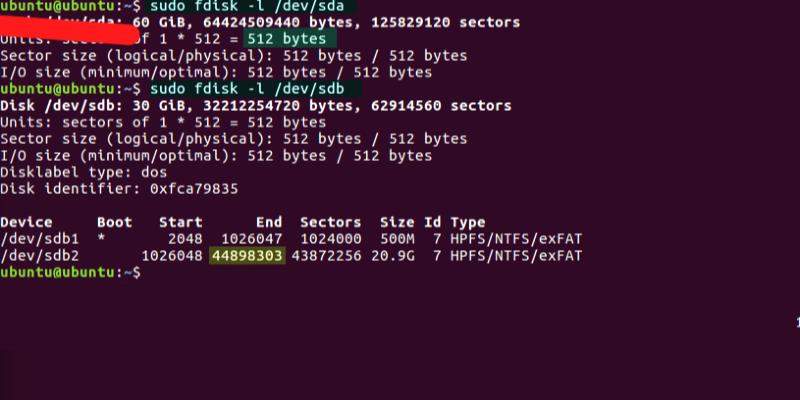How to clone disks with Linux dd command
In this tutorial, we'll refer to a practical example of the Linux dd command that can be used by system administrators to migrate or clone a Windows Operating System or a Linux OS from a larger HDD partitioned in MBR or GPT layout style to a smaller SSD. In this guide, we'll use as an example a Windows system installed on a hard disk with multiple partitions. This method can become quite complicated in case the HDD is partitioned in MBR scheme and contains an extended partition with multiple logical partitions or the partitions are out of order. I suggest you don't use this method if that's the case. In such cases, it's safer to use ddrescure which can clone your entire disk layout (partition table and used blocks inside each partition) without actually transferring the empty space. DDrescure can be obtained by installing gddrescue package from Ubuntu main repositories.
Howtoforge showing you how to clone disks with Linux dd command.