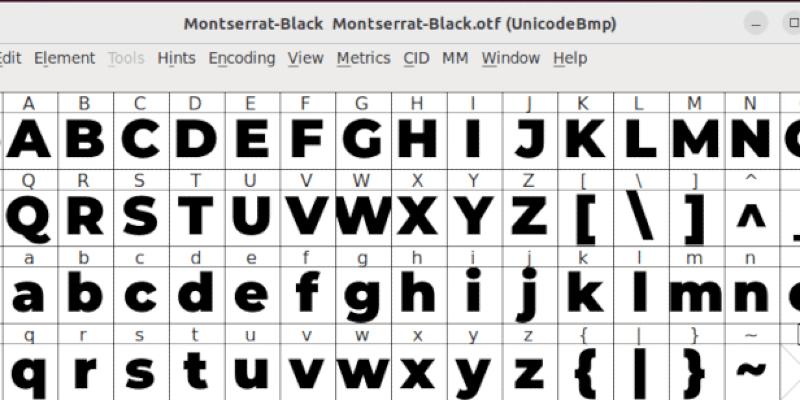How To Convert Fonts To .ttf Format In Ubuntu
For those who are dealing with writing or design projects, it is common for you to come across a font that your application cannot support. It could be a Macintosh font, a bitmap font or an open type font (otf). For some reason or another, you just can’t get your Ubuntu machine to read them. In such cases, the best way is to convert these fonts to TrueType font (ttf). Fontforge is an outline font editor that allows you to create your own postscript, truetype, opentype, cid-keyed, multi-master, cff, svg and bitmap (bdf, FON, NFNT) fonts. It also allows you to edit existing ones and convert one format to another.
How To Convert Fonts To .ttf Format In Ubuntu
How to convert fonts in Ubuntu Linux to the.ttf format is covered in a tutorial from MakeTechEasier.