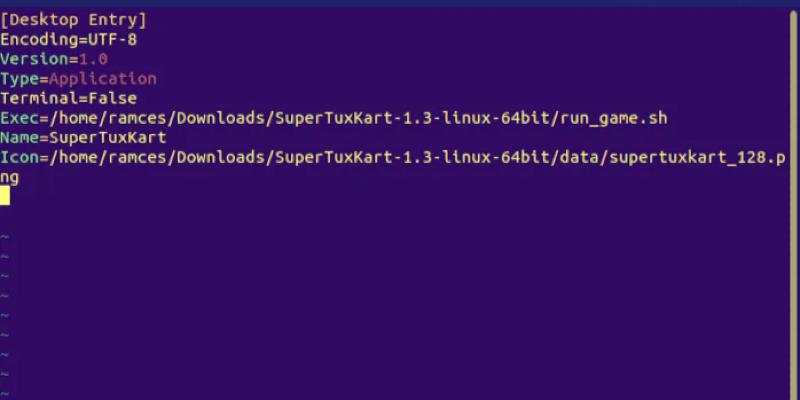How to Create a .Desktop File for Your Application in Linux
A .desktop file is simply a shortcut that is used to launch applications in Linux. Without the .desktop file, your application won’t show up in the Applications menu and you can’t launch it with third-party launchers such as Ulauncher and Albert. Most applications, when installed, will create the .desktop files automatically and place themselves in the “Application” menu for quick access. However, if you compile a program from source or download an app in archive format, this may not be the case and you may have to open the terminal to execute the binary every time you want to use it. Obviously, this can become a very tedious and troublesome step.
How to Create a .Desktop File for Your Application in Linux
Make Tech Easier showing you how to create a .Desktop file for your application in Linux.