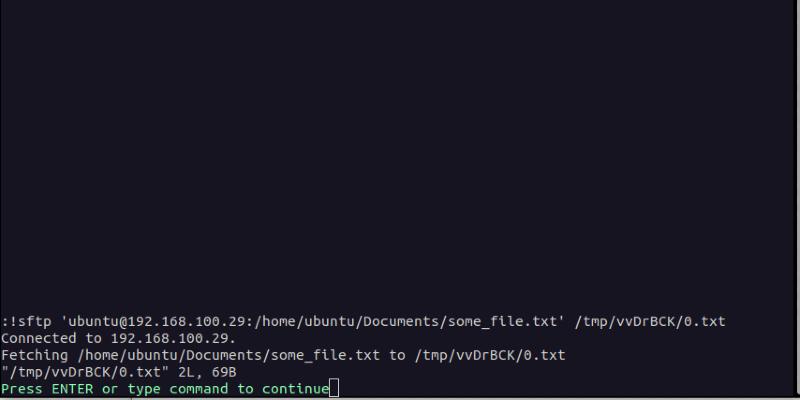How to Edit Files Over a Network Using FTP, SCP and HTTP
File modification is an OS routine inevitable to all Linux users. No one can avoid it. Every Linux user (from beginner to pro) has a preferred text editor for file management tasks like their creation, editing, and modification.
However, what is the procedure for editing a file on a remote machine? Your first response will be to log in to the remote machine via network protocols like SSH, navigate to the targeted file location, open it, edit the file, close it, and log out of the remote machine. While these stated steps do work, there are efficient ways of achieving the stated objective.
How to Edit Files Over a Network Using FTP, SCP and HTTP
Linux Shell Tips published a tutorial showing you how to edit files over a network using FTP, SCP, and HTTP.