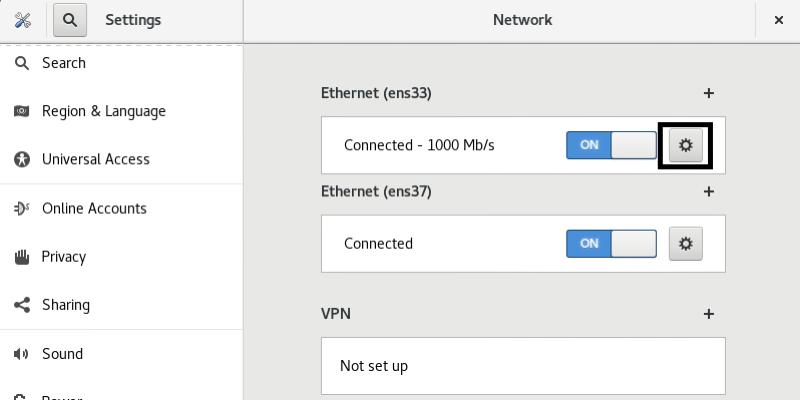How to find your IP Address (IPv4 and IPv6) on Rocky Linux
Every computer, whether server or client, connected to the Internet has an assigned IP address and communicates with other services using the TCP/IP protocol. In this tutorial, we will learn how to find out public and private IP addresses on Rocky Linux. You can find out your IP address either through the terminal or through a GUI option. So let’s get started. The same commands work on other RHEL-based Linux distributions like AlmaLinux and CentOS too.
How to find your IP Address (IPv4 and IPv6) on Rocky Linux – VITUX
Vitux published a tutorial showing you how to find your IP Address (IPv4 and IPv6) on Rocky Linux.