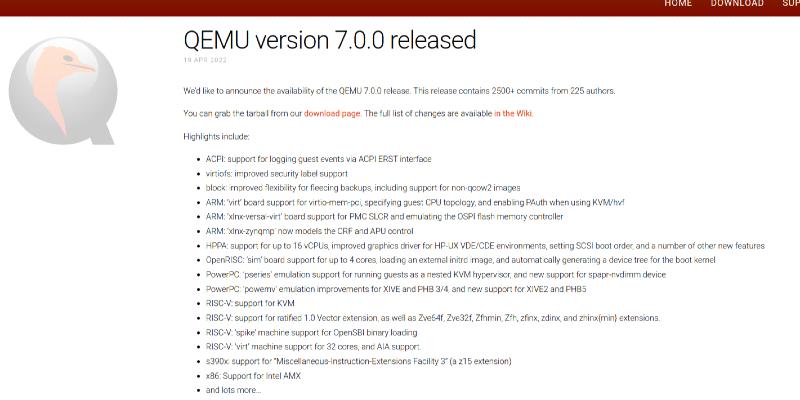How to install and configure QEMU 7 on Ubuntu 20.04
In this tutorial, we are going to learn how to install and configure QEMU 7 on Ubuntu 20.04. QEMU is a free and open-source hypervisor, it emulates the machine’s processor through dynamic binary translation and provides a set of different hardware and device models for the machine, enabling it to run a variety of guest operating systems.
QEMU is capable of emulating a complete machine in software without the need for hardware virtualization support. It is also capable of providing userspace API virtualization for Linux and BSD kernel services. It is commonly invoked indirectly via libvirt library when using open source applications such as oVirt, OpenStack, and virt-manager.
How to install and configure QEMU 7 on Ubuntu 20.04 - NextGenTips
NextGenTips published a tutorial about installing and configuring QEMU 7 on Ubuntu 20.04.