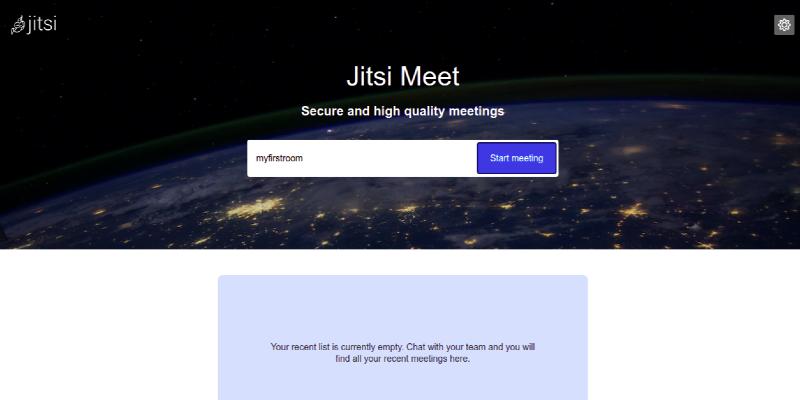How to Install Jitsi Meet Video Conferencing Server on Ubuntu 22.04
Jitsi is a free and open-source chat, telephony, and video conferencing tool. It is a very good alternative to other tools like Skype, Zoom, and Microsoft Teams. You can use Jitsi without registering or installing any software. You can access it directly via a web browser. Jitsi allows you to make free calls, chat, send files or share the screen using the SIP or XMPP protocol. If you are looking for an open-source video conferencing and calling tool then Jitsi is the best option for you.
How to Install Jitsi Meet Video Conferencing Server on Ubuntu 22.04
Howtoforge published a tutorial about installing Jitsi Meet Video Conferencing Server on Ubuntu 22.04.