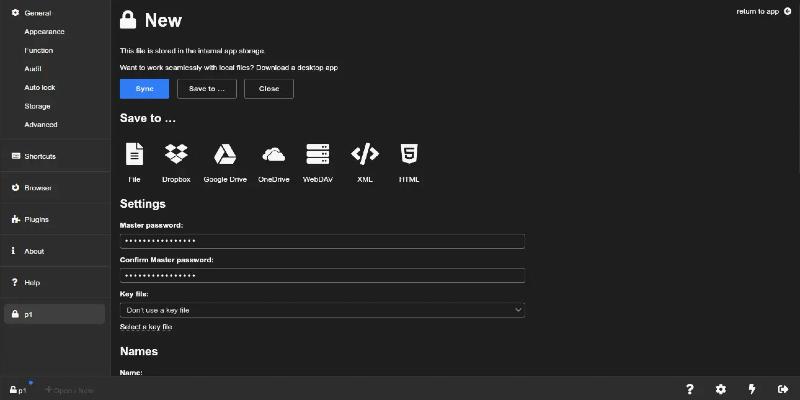How to Install KeeWeb Password Manager on Ubuntu 22.04
eeWeb is an open-source and cross-platform password manager compatible with KeePass. It is available as a web version and desktop app and is used to store online and offline passwords. You can sync Keeweb to other file storage services like OneDrive, Google Drive, Dropbox, etc. With Keeweb, you can securely manage all your passwords from the central location. It has many features, including cloud sync, keyboard shortcuts, plugin support, history, themes, inline image viewer, and many more.
A tutorial for installing the KeeWeb password manager on Ubuntu 22.04 can be found on Howtoforge.