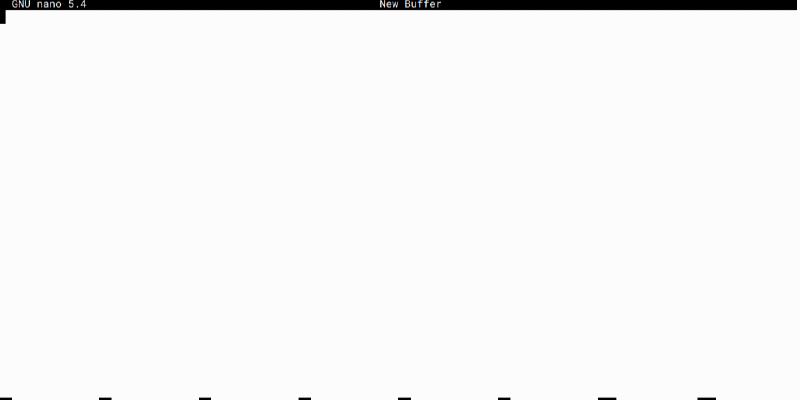How To Install Nano Text Editor on Ubuntu 22.04 LTS
In this tutorial, we will show you how to install Nano Text Editor on Ubuntu 22.04 LTS. For those of you who didn’t know, GNU nano is a text editor for Unix-like computing systems or operating environments using a command line interface. It is a very beginner-friendly text editor, which is why it is most preferred by newbies. However, despite being a simple text editor, it can still work well for text and source code editing.
This article assumes you have at least basic knowledge of Linux, know how to use the shell, and most importantly, you host your site on your own VPS. The installation is quite simple and assumes you are running in the root account, if not you may need to add ‘sudo‘ to the commands to get root privileges. I will show you the step-by-step installation of GNU nano on Ubuntu 22.04 (Jammy Jellyfish). You can follow the same instructions for Ubuntu 22.04 and any other Debian-based distribution like Linux Mint, Elementary OS, Pop!_OS, and more as well.
How To Install Nano Text Editor on Ubuntu 22.04 LTS
idroot published a tutorial about installing the Nano Text Editor on Ubuntu 22.04 LTS.