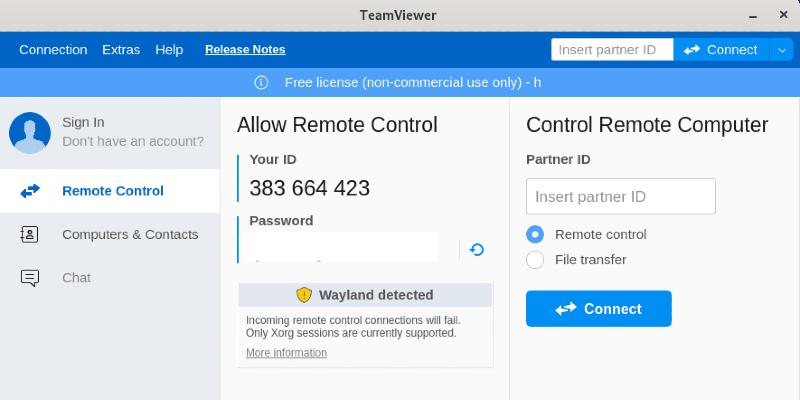How To Install TeamViewer on Linux Mint 21
In this tutorial, we will show you how to install TeamViewer on Linux Mint 21. For those of you who didn’t know, TeamViewer is an application that lets you access other computers remotely such as desktop sharing, online meetings, web conferencing, and file transfer between computers. TeamViewer is available for Microsoft Windows, Linux, macOS, iOS, and Android operating systems.
This article assumes you have at least basic knowledge of Linux, know how to use the shell, and most importantly, you host your site on your own VPS. The installation is quite simple and assumes you are running in the root account, if not you may need to add ‘sudo‘ to the commands to get root privileges. I will show you the step-by-step installation of the TeamViewer remote desktop on Linux Mint 21 (Vanessa).
How To Install TeamViewer on Linux Mint 21
idroot published a tutorial about installing TeamViewer on Linux Mint 21.