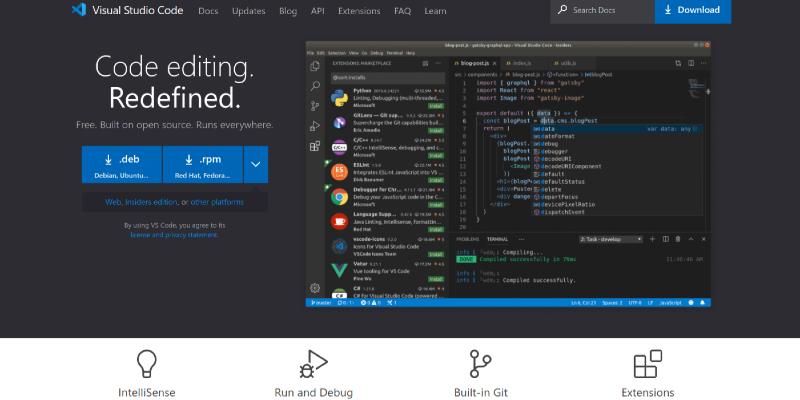NextGenTips published a tutorial about installing Visual Studio Code on Fedora 36.
How to install Visual Studio Code on Fedora 36
In this article we are going to learn how to install Visual Studio code also know as (VScode) on Fedora 36. Visual Studio Code is a lightweight source code editor which runs on desktops and is available to all operating systems out there. It comes with built in Javascript, Node.js and Typescript.
How to install Visual Studio Code on Fedora 36 – NextGenTips