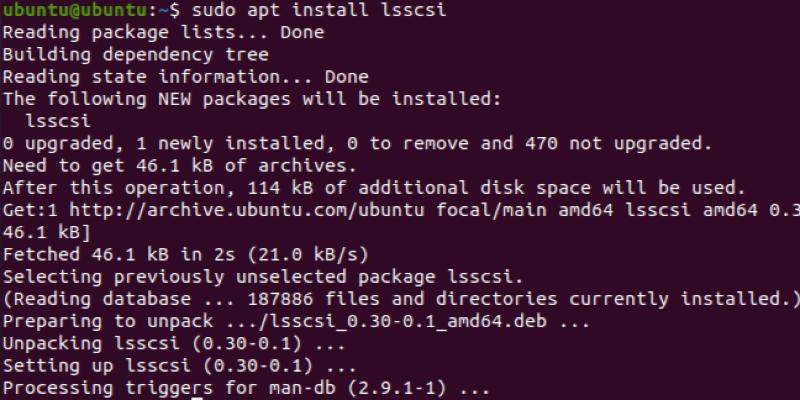Linux Hint published a tutorial about making disk images in Linux with DD Command.
How to Make Disk Images in Linux with DD Command
Creating an image of a partition or cloning a complete hard disk drive are simply the acts of making a copy of the whole disk or partition, and it is very simple with the dd command. The DD command is good for cloning disks, backups, and restoration, among other things. How to Make Disk Images in Linux with DD Command Is explained in this article.
How to Make Disk Images in Linux with DD Command – Linux Hint