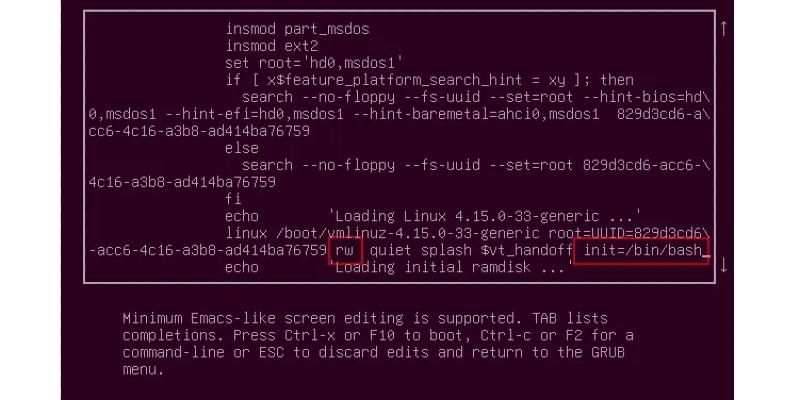How to Reset the Root Password in Linux
In Linux, regular users and superusers are allowed to access services via password authentication. In the case a regular user can’t remember his/her password, a superuser can reset the password of a regular user right from the terminal. However, what if the superuser (or root user) loses his/her password? They will have to recover the lost password prior to booting into the login screen. This allows any malicious user with physical access to your Linux host to gain complete ownership. This article takes a look at how to recover a lost root password in Linux using two different methods. Note: the method of resetting a root password is similar for most distros. Here we demonstrate the process using Ubuntu. We are also using “root password” throughout the tutorial for simplicity, but it can be interpreted interchangeably as the superuser password.
How to Reset the Root Password in Linux
Make Tech Easier shows you how to reset the Root password in Linux.