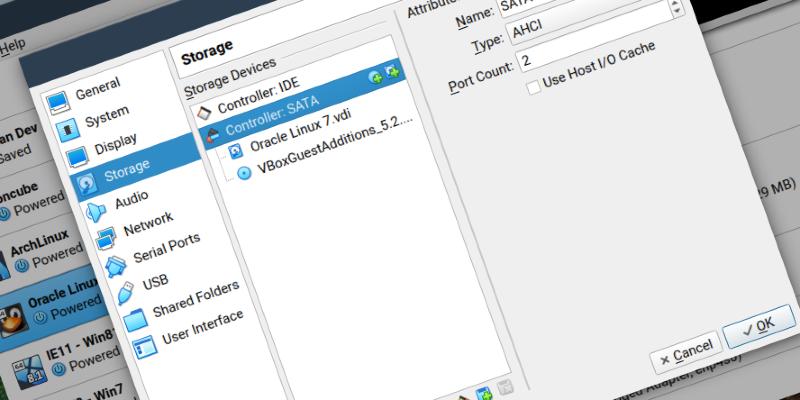Linux Hint published a tutorial about how to select the startup disk in VirtualBox.
How do I select my startup disk in VirtualBox?
A startup disk, also known as a boot disk, is a storage device that contains an operating system; it can be a CD, DVD, USB, or even a hard drive. Startup disks are typically internal hard drives or SSDs of the computer if the operating system is installed on them, and they come into the category of secondary memory. How to select startup disk in VirtualBox is explained in this article.